What is a Process Application?
Process applications are kind of the unsung heroes of digital transformation. These tools are the backbone of countless efficient, streamlined internal business processes.
Despite this, they’re rarely at the top of anyone’s list of priorities. The reality for on-the-ground IT teams is that bigger development projects and maintenance needs for existing solutions often take priority.
So, even though they have such a huge role to play in optimizing internal workflows, projects to create new process applications often go unrealized.
Today, we’re covering everything you need to know about process apps, including what they are, when they’re used, what they achieve, and how you can build them.
Specifically, we’ll see how Budibase can be used by IT professionals, developers, and all kinds of other colleagues to build sleek, performant process apps in a fraction of the time.
Let’s start with the basics.
What is a process application?
A process application is a piece of internal-use software that’s aimed at streamlining, automating, or regularizing a particular process - or set of related processes. This can include a range of different automated logic, user interfaces, and defined workflows.
The specific contents and functionality - naturally - are largely dependent on the specific processes at hand.
So, we might have a combination of forms, tables, dashboards, process layers, middleware, automated workflows, and back-end data sources and tools - alongside third-party integrations.
Process applications can also vary greatly in terms of complexity - from simple CRUD tools for a particular dataset - all the way to complex, sophisticated process automation tools.
Another key characteristic we need to consider is how process applications are built.
See, in the majority of cases, process apps aren’t actually built from scratch. The thing is that the vast majority of internal processes are actually relatively generic.
At least, they tend to be made up of the same kinds of constituent tasks - like getting data in front of the right people, handline approvals, and generally progressing resources through defined business logic.
On top of this, most process applications aren’t actually that complex from a technical standpoint.
Therefore, reusability is key.
That is, when building process apps, IT teams typically need to turn these kinds of tools around relatively quickly, so it doesn’t make sense to build everything from scratch.
The emphasis is on established design patterns, reusable code, and low-code development - with a view to ensuring quick turnaround times that don’t compromise on results.
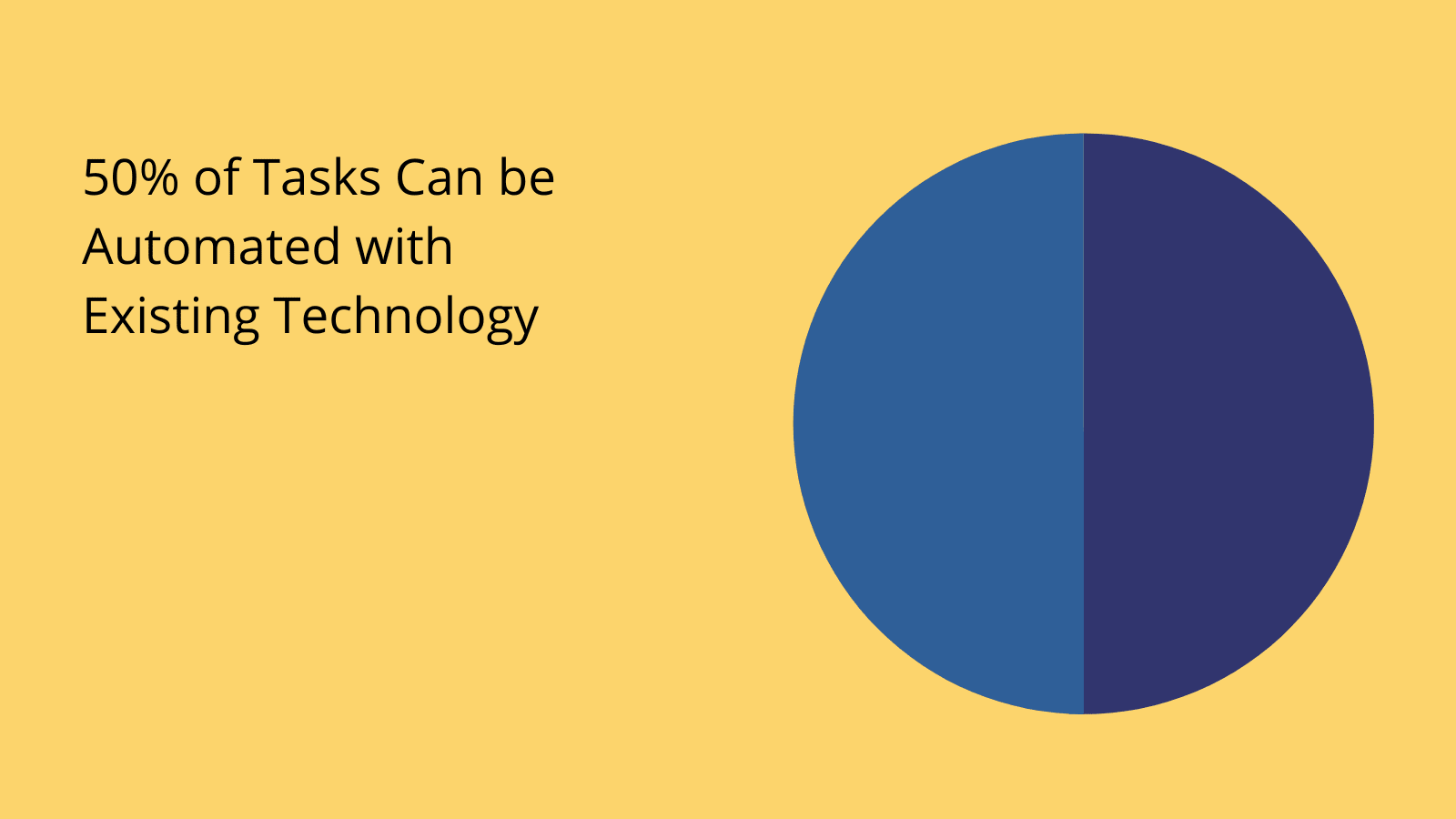
(McKinsey )
We’ll see what some of these look like in practice a little bit later.
What kinds of processes benefit from dedicated tools?
Before we get to all of that though, let’s zoom out and think about the kinds of processes we might be dealing with.
Now - at one level - this could be basically anything. But that’s not so helpful, is it?
So, let’s think about what characterizes the ideal candidate for a process application.
The first thing we’re looking for is a high degree of regularity. That is, tasks that are performed the same way each time they occur - governed by the same logic.
Creating a process application is going to be considerably easier the more consistent the constituent actions are - so admin tasks like processing a leave request will be much easier to digitalize than more human tasks, like creating a performance improvement plan.
We also need to consider frequency. This one is a bit simpler - a process has to occur often enough to be worth our time creating a dedicated app around.
Then there’s the nature of the constituent steps themselves. This is a little bit harder to generalize a bit - since there’s such a scope of what we could be dealing with.
For example, highly creative or strategic processes are a lot trickier to digitalize than recurring admin tasks.
However, this is not to say that we can’t create process applications. Rather - it limits the scope of what we can achieve with dedicated tools.
Full-scale automation might be tricky - but we can still use a range of techniques to support creative processes - like information sharing, intuitive UIs, and more.
In sum, the kinds of tasks that are the best candidates for process applications include:
- Data collection, categorization, and management.
- Day-to-day admin tasks.
- HR, recruiting, and people processes.
- Financial tasks.
- Document and information management.
- Policy, procedural, governance, and compliance tasks.
- Auditing and analysis.
- Performance monitoring.
- Reporting.
- Sales, marketing, and commercial processes.
- Inventory management, supply chain, and logistics.
- Product development, delivery, and manufacturing processes.
- Customer service.
- IT, operations, and service delivery.
As you can see, that’s quite a wide scope. To get a better feel for this, we can start to think about what actually makes process applications tick.
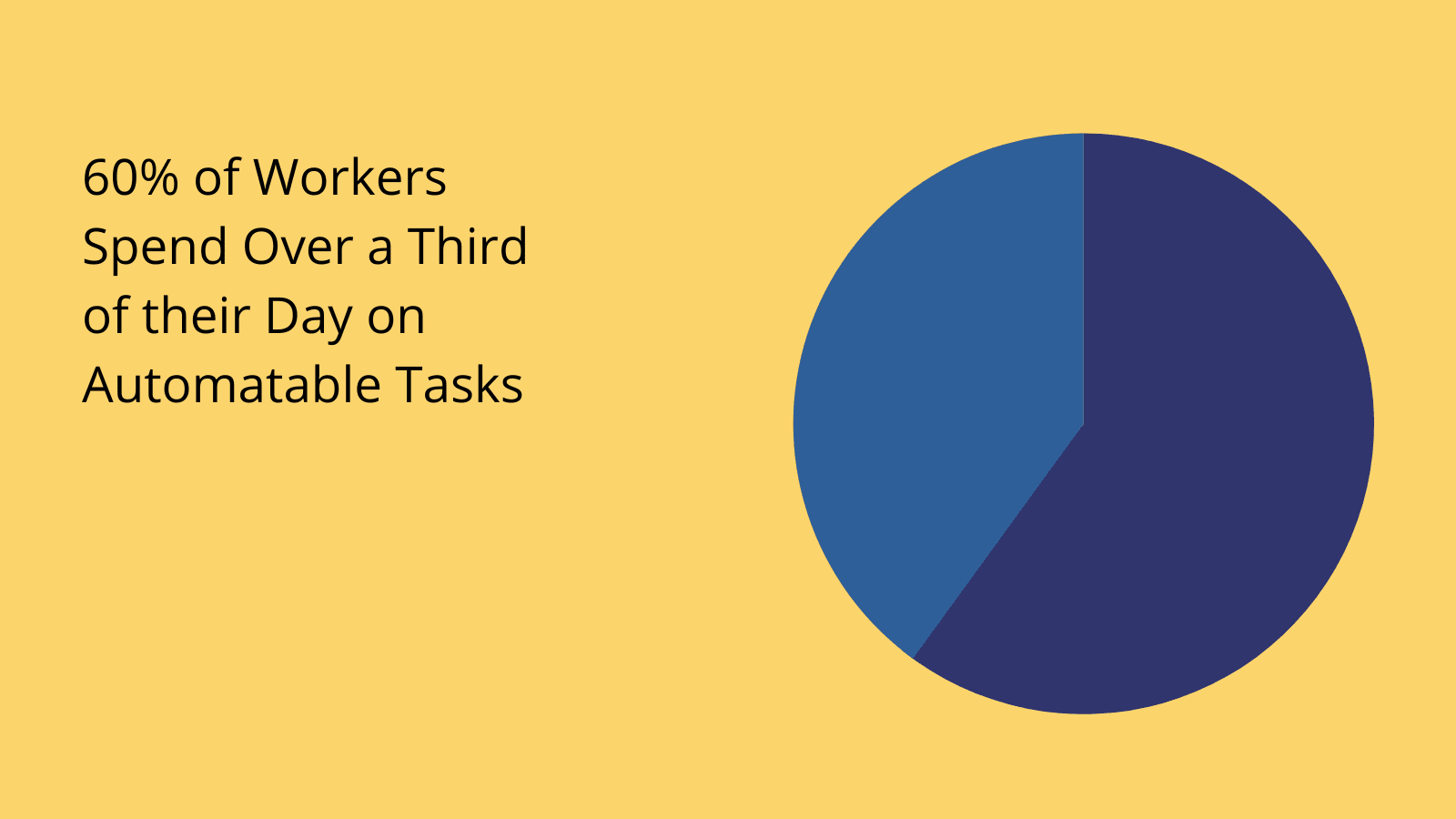
(McKinsey )
What are the components of a process app?
We said earlier that process apps aren’t the most technically advanced solutions in the world. Specific functionality will obviously vary from one tool to the next, but we can outline the basic structure that applies to most tools in this class.
There are three aspects to get to grips with. However, this is just an abstract model. In reality, there’s a great degree of overlap between how each of these elements is implemented.
Let’s take each in turn.
1. Data layer
First up, we have the application’s data layer. This is where information about any resources, people, or other objects and entities related to the process at hand are stored - either internally to the app or as an external resource - or a combination of both.
This might take the form of a database, a spreadsheet, an API connection, a web service, sensor readings, or any other information resource we might draw on.
At least, storing and accessing data is the primary role of the data layer.
To varying degrees, we might also use data storage tools for more complex aggregation, transformation, or stored procedures.
For example, saving a custom query to an external database that performs a particular set of calculations, rather than returning the entire data set and then performing the calculation ourselves in another layer of our application.
2. Process layer
Next, we have the process layer. Once again, the name here is a reasonable giveaway. This is where we handle automated logic and other computational processes. The distinction is when these are implemented separately from the data layer.
So, the process layer could take the form of hard-coded scripting, low-code automations, API connections, webhooks to external resources, or a combination of all of these.
Again, what actually happens within the process layer can vary massively from one application to the next.
For instance, some tools might enact highly sophisticated AI-based decision-making - while others may have almost no process layer to speak of.
For the most part, though, process applications fall somewhere between these two extremes. The kinds of actions we’re most likely to deal with include verification, validation, applying data conditions, set calculations, approval flows, and other easily computed tasks.
3. UI layer
Finally, we have the UI layer. This is the front end of our application that users actually interact with.
So, how our app screens are designed, basically - along with related issues like navigation, and other interactive elements.
As we said earlier, process application UIs are mostly made up of forms, tables, and data display components like charts and cards.
But, there’s a lot more that goes into an effective UI than this. Since process apps are primarily used by internal colleagues, our priorities are efficiency, accuracy, and process adherence over all else.
As such, we’ll often rely on relatively simple designs supported by more advanced techniques like conditionality and role-based access control to tailor UIs to the needs of individual users in specific circumstances.
Benefits of process applications
Next, let’s think about what we can actually achieve by creating process applications. Now - of course - there are going to be plenty of benefits that are very specific to particular processes - and we don’t want to get bogged down in every possible permutation of this.
Rather, what we’re concerned with are the more universally applicable benefits we can expect.
The main impetuses for shipping process apps include:
- Efficiency - giving colleagues a more streamlined way to carry out regular tasks.
- Cost-effectiveness - reducing the labor costs associated with daily processes.
- Accuracy - reducing the risk of human error or other mistakes.
- Repeatability - ensuring that the processes reach the appropriate outcome, no matter which colleagues are involved.
- Security - minimizing the risk of data breaches and other incidents.
- Process adherence - ensuring that colleagues stick to established rules.
- Oversight - providing accountability within processes.
- Facilitating automation - reducing or removing the need for manual admin tasks.
- Document and resource management - rationalizing flows of digital resources.
- Employee satisfaction - freeing colleagues up to work on more rewarding tasks.
In sum, process apps have the simultaneous goals of empowering our team to carry out regular tasks in a more effective and efficient manner - while also seeking to improve surrounding metrics and reduce risk, errors, and redundancy within processes.
Challenges
Of course, nothing is ever plain sailing. Indeed, much like any other digital transformation initiative, process applications have their limitations - and can often present challenges that might make them unsuitable for certain use cases and situations.
In order to gain a realistic picture of what we’re dealing with, we need to have a grasp of the downsides too.
Some of the most important challenges to keep abreast of include:
- Achieving stakeholder buy-in - we might encounter internal resistance to our proposed solutions.
- Process-specificity - process applications are inherently limited to a small number of tasks - so are less useful if you have more widespread transformation needs.
- Development resources - many IT teams struggle to find the development resources for new custom solutions.
- Scope creep - digitalizing one process or set of processes might uncover a need for further transformation work.
- Support and maintenance costs - we also need to account for our needs in terms of keeping custom solutions online and functional.
- Data-related challenges - getting the data we need in place.
- User management - issues relating to training, access, authentication, and other user-related tasks.
Of course, none of these are insurmountable.

(BP Trends )
Rather the thing to be conscious of is how each can impact the suitability of process apps as a solution in specific use cases - or whether an alternative, like larger-scale transformations or existing SaaS platforms, might be more suitable.
Take a look at our ultimate guide to internal processes to learn more.
How to build a process application in 6 steps
Finally, let’s wrap up by thinking about how we can tie what we’ve learned together so far into a repeatable process for building process applications.
Here are the specific steps you can follow:
- Conduct a process audit - Define the goal of the task and hand and the constituent steps that are required to reach it, along with the logic underpinning the process.
- Create a data model - Outlining all of the data we need for our process and how different entities relate to one another.
- Map manual and automated actions - Define which constituent tasks will be automated and which will still require human interaction.
- Define automations - create the automation rules that will be used in our process app.
- UI design - build the screens and other UI elements that will be used by colleagues to perform manual actions.
- Testing and deployment - carrying out functional and user testing before rolling out our new solution.
As we stated earlier, process applications are typically built with an emphasis on reusability and expedient application development.
To find out more about how Budibase empowers businesses to turn data into action, take a look at our features overview .