What is API Integration? In-Depth Guide
What is API integration is probably one of the most common questions in the world of web app development. In fact, this is central to how almost all modern software ecosystems work, so it’s vital that you know what you’re dealing with.
See, businesses today deal with a greater number of tools, data sets, and services than ever before.
Managing this fact requires a high degree of integration.
That is, all of these different nodes in our tool stack need to be able to talk to each other in order to pass data or other instructions back and forth - otherwise we’d face a mountain of boring and expensive admin work.
API integration is the key.
Today, we’re covering everything you need to know. From the basic theory to the practical steps you can use to integrate APIs, by the end of this article, you’ll have a full working knowledge of the subject.
But first, let’s start by getting our terms in order.
What is API integration?
API integration means connecting two or more applications using APIs, to enable them to pass data back and forth.
The idea is that we can create defined flows of data between the platforms involved, to minimize the burden placed on users when carrying out tasks involving multiple tools.
So in a way, API integration enables us to make multiple platforms behave like one tool - at least as far as users are concerned.
The goal is to enhance productivity, improve oversight, reduce administrative work, and ultimately boost profitability.
To understand this better, let’s take a step back and think about how APIs work.
What is an API?
API stands for application programming interface. This is a set of rules and protocols that allow two applications to communicate with each other using requests.
Vendors provide documentation for the kinds of functions that are exposed within their public APIs - effectively, a list of what you can do and how.
APIs are built with regularized architectures - meaning that any tools using a particular protocol will work the same way - the idea being that commands and requests are universal across tools that use a particular architecture.
The most common is the REST architecture - which stands for representational state transfer.
We won’t go into huge technical detail about how this works or how it differs from other architectures, like SOAP.
Basically, though, REST is a language-agnostic way to request or transfer data over HTTP. Responses can be delivered in different formats, including plain text, JSON objects, Python, HTML, or PHP.
The idea is that we can make requests and manipulate the results in just about any programming language or platform.
The primary REST requests include:
- GET - for retrieving and reading data from a server.
- POST - for adding data to a server.
- PUT and PATCH - two ways of updating existing data.
- DELETE - for removing existing data.
These can all be configured with headers and parameters - essentially, variables that we can include within requests to retrieve or create more specific data.
For example, allowing us to prove that we have authorization to access a dataset or using filtering to retrieve a specific row.
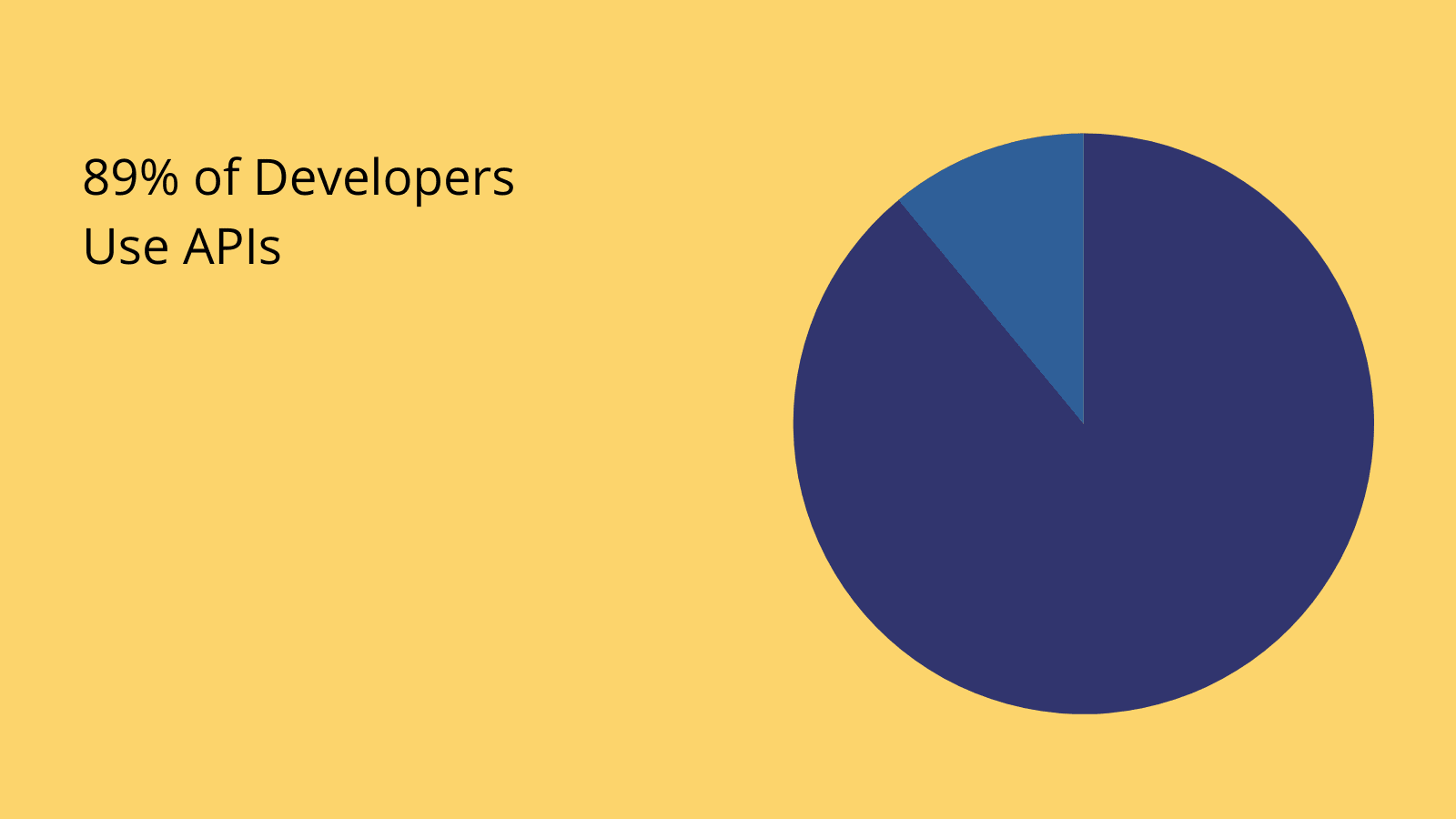
(NordiCapis )
Why do we need API integration?
So, why is API integration such a priority for modern IT teams? We gave a flavor of this already in our intro today, but to fully understand this, it’s worth reflecting on the present state of your typical organization’s IT ops.
There are a couple of trends that have reinforced the importance of API integration over the past decade or so.
Chief among these are the respective rises of SaaS vendors and cloud computing.
Of course, the impact of these changes can be seen in a huge range of different ways. For our purposes, however, we’re specifically concerned with a couple of things.
The first is that teams use a greater variety of platforms than ever before - whether these are internal tools, microservices, or full-blown SaaS platforms.
The second is that these platforms and their associated data are stored and deployed on a potentially huge number of different locations and hosts.
In combination, this creates a few key challenges.
At the most basic level, the issue is keeping information up to date across different platforms - whether they’re using centralized data sources - or even their own internal databases.
So, if we have separate tools handling the same data objects - if one makes a change, we want this to be reflected in the others.
Similarly, API integration allows us to create cross-platform automations - ie configuring one tool to send an API request to another instructing it to perform a specified action.
Finally, API integration means that we can eliminate much of the laborious admin work that would otherwise come along with syncing and transferring data between platforms. Check out our guide to cloud transformation .
Examples
API integration is about as foundational as it gets for modern IT delivery.
In fact, this is a core part of how almost every tool stack works. So, we’re spoiled for choice when it comes to picking an example of how this plays out in the real world.
Let’s think about how we could use our knowledge of API integration within our customer management processes.
Say we had a relatively large tool stack here, comprising:
- A CRM.
- A Softphone.
- Billing software.
- Marketing tools.
- Inventory management.
- Logistics.
- Workload management.
- And more.
You can see that for something as basic as dealing with customer interactions, we’ll almost inevitably need to draw on a huge number of separate platforms.
We’d be creating big problems for ourselves if we had no automatic way of keeping these up to date with each other.
In this example, most of our daily tasks would be centered around the CRM, so we’d also probably use this as the basis of our integration solution. For example, its data source would likely be the one we’d use to populate all of the others.
We can also think about some of the ways we could leverage API integration to create other automations within our processes.
So, we might want to update the categorization of any leads that open our marketing emails. Or, maybe we’d like to automatically create tasks in our workload management tool when a customer lodges a complaint.
With API integration, there are countless possibilities.
How do we integrate APIs? 6 methods
So, now that we have a strong grounding in what we can achieve through API integration, let’s think a little bit more deeply about how we can achieve it.
There are a few different methods we can use APIs to integrate tools.
Here are the key methods we can utilize.
1. Point-to-point
The easiest way to integrate two platforms via an API - provided they both support this - is by using their own built-in configuration tools. That is, many SaaS tools provide functionality that allows you to set up endpoints - and fire requests to third-party tools.
This is ideal because we don’t need any extra platforms - and there’s a pretty low barrier in terms of technical skills for getting things up and running. We’ll normally just need to copy and paste a few URLs and configure whichever variables we’re dealing with.
The downside is we’re comparatively limited in terms of the complexity of solutions we can output. For one thing, we’ll usually have difficulties if we want to integrate more than two tools in this way.
It might be possible to do what we want in these cases, but it’s rarely the best solution.
2. API managers
We can also use dedicated tools known as API managers. These are tools that provide a single place for managing all of your APIs, as the name suggests.
For example, Postman.
These are more aimed at developers than everyday business users, so keep that in mind.
API management platforms allow us to import all of a vendor’s endpoints into our projects, and then configure them however we like. The idea is that we can have all of the API requests we need in one location - that’s separate from any individual tool or other node.
This makes it considerably more viable to work with larger numbers of platforms in our API integration project - since we can develop, test, and configure everything in one location.
3. Business rules engines
Next, we have the option of creating what’s known as a business rules engine. Essentially, this is a custom application that we can use to store and enforce business rules - across external platforms, data sources, and services.
So, we define all of the business rules that are going to govern cross-platform automations, and then plug in the relevant API endpoints to allow us to connect to real tools.
Check out our guide to business rules engines to learn more.
4. Hub-and-spoke
A hub-and-spoke model for API integration means creating a whole range of point-to-point rules, mainly based on a single platform - like your CRM or ERP.
Here, we have the same benefits as in a point-to-point model, in that it’s relatively easy to create each individual rule, with comparatively low levels of technical skills - and we can avoid using a dedicated intermediary tool to manage API requests which could add costs.
However, this also creates its own unique problems. For one thing, we’ll often have to create a lot of very similar rules - like if we wanted to update all of our nodes based on our CRM’s internal database, and vice versa.
Since we’re dealing with a lot of separate API requests in a relatively uncoordinated fashion, hub-and-spoke solutions can also be quite tricky to troubleshoot if something isn’t working.
5. Automation platforms
Alternatively, we can leverage automation platforms or other workflow management tools for API integration. For example, a platform like Zapier relies heavily on public APIs and vendor webhooks to allow you to build integrated automation rules.
This is a more user-friendly way to get some of the benefits of a dedicated API manager, with a lower technical skill requirement. Essentially, we can create automation rules, and leverage API endpoints as actions and triggers at various points therein.
This is a great approach for teams who need to develop their own automation rules across multiple platforms, without necessarily going through the IT department first.
However, many automation platforms bill on a per-automation basis.
This can mean that leveraging automation platforms can often end up being a less-than-ideal solution in terms of cost-effectiveness.
6. Low-code development
Finally, we have low-code development. This is a growing priority for CTOs, IT departments, and ops teams across all industries.
Low-code is built around the principles of reusability and expediting repetitive development tasks - including configuring and leveraging APIs.
We can utilize this in a range of different contexts within the field of API integration.
Broadly, these fall into two categories:
- Using low-code platforms to create integration solutions.
- Building tools to extend other platforms via API integration.
An example of the first might building automation rules or dashboards that allow us to draw on data from multiple, separate platforms.
The second could be something like building UIs for new functionality targeting existing data assets or services.
We’ll think a little bit about how Budibase can be used for each a little bit later.
4 benefits of API integration
So - now we’ve got a better grasp of how API integration is implemented in practice. Next, it’s worth taking a step back to think more deeply about the business-level benefits that this brings about.
We’ve seen already how API integration practically impacts your software stack. Now, we’re more concerned with the deeper business case for this - including your bottom line.
1. Development costs
The first thing we big benefit of API integration is its impact on the cost of developing solutions. In fact, this is a large part of the reason that APIs are so foundational to modern web app infrastructure.
In the most extreme cases, we can often avoid building functionality from scratch by leveraging an API - assuming that we have access to a tool that can provide this.
Similarly, we’ll see a reduced burden in terms of maintenance and support costs - since we’re effectively outsourcing a large portion of functionality to existing platforms.
Therefore, the impact on development costs applies to building new solutions as well as managing existing ones.
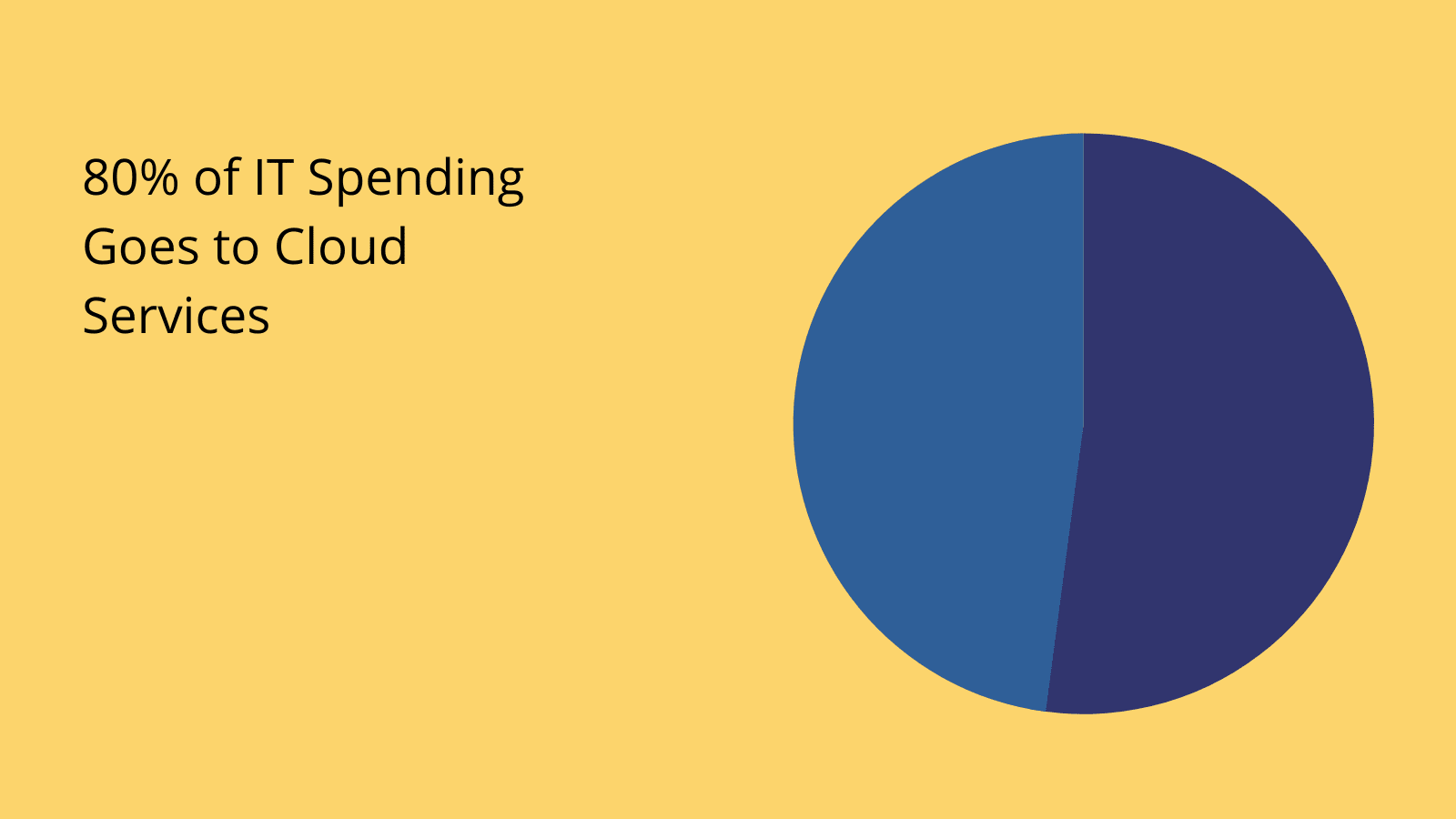
(CloudZero )
2. Efficiency and productivity
API integration also has an enormous impact on day-to-day operations and on-the-ground teams. In particular, we’ll often see huge productivity gains and efficiency dividends - largely relating to decreased administrative burdens.
In large part, this relates to API integration’s role in facilitating automation - and in particular, data automation.
For example - in the realm of data entry or other basic data management tasks.
In many cases, these kinds of admin tasks can be eliminated entirely, allowing your team to work on more cognate, challenging, and ultimately rewarding tasks.
3. Functionality and innovation
Using API integration, we’re also in a much stronger position to innovate and achieve new functionality within our software solutions.
This is almost like a plug-and-play approach.
So, rather than needing to build everything from scratch, we can often leverage a pre-existing resource instead - lowering both the costs incurred and the technical skills required to create more advanced solutions.
In the same vein, API integration can be invaluable in helping us to foster a culture of innovation, across all of our teams. Check out our guide to REST API authentication .
Essentially, we can furnish our teams with the tools they need to create new solutions, with relatively low barriers or overheads.
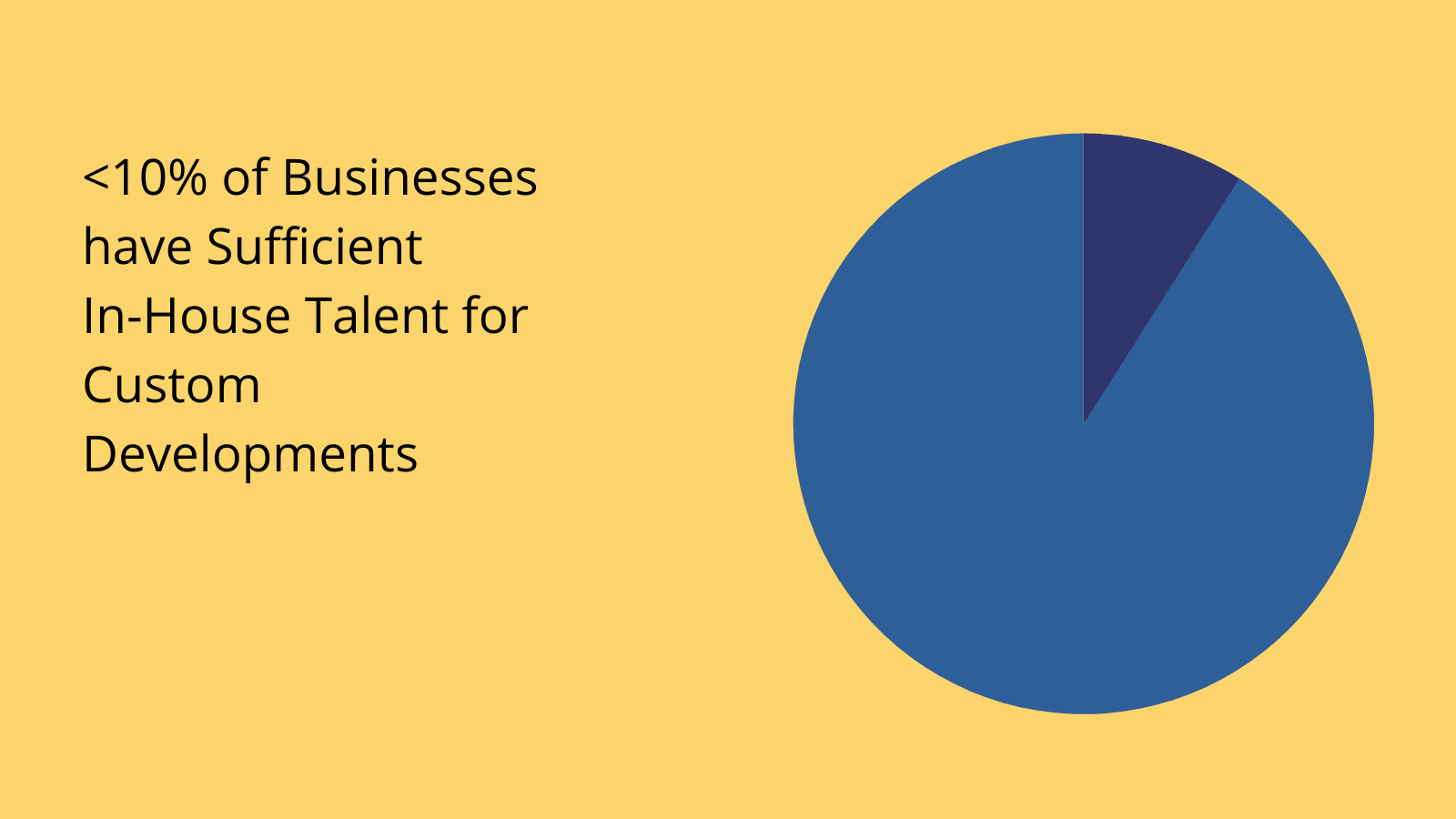
(McKinsey )
4. Expansibility, agility, and scalability
Finally, we have the fact that API integration gives us a considerable advantage when it comes to expanding and scaling our tools - and therefore responding to change.
In large part, this relates to the other benefits we’ve seen already.
So, when we can more cheaply and easily integrate new features, it’s obviously much easier to expand and scale our solutions - whether this means adding entirely new functionality or increasing the capacity for existing features.
This has never been more important, in our current context of rapid technological advancement, tricky economic environments, and other external factors. We need agility if we want to maintain competitiveness.
API integration is central to this.
Challenges of API integrations
Of course, nothing is ever all plain sailing. API integration is no exception. However, none of these are necessarily deal-breakers. Instead, it’s important to be cognizant of the potential roadblocks and challenges that we may encounter.
These include:
- Finding suitable APIs - the functionality that you need might not be provided natively by vendors.
- Costs - if vendors charge per request, then we can encounter rapidly increasing costs.
- Operational issues - for many IT teams, relying on external services can be problematic.
- Oversight - We need to put the right strategies in place to ensure that we have complete oversight of everything that’s happening with our API integration projects.
- Control - If we become overly reliant on external services, we can become vulnerable to issues if they’re sunsetted or retired, among other issues.
- Security issues - We’ll want to vet individual vendors for security and keep in mind that using public APIs can also increase the number of risk vectors we’re exposed to.
This is just a selection of the most common challenges that we’ll want to account for.
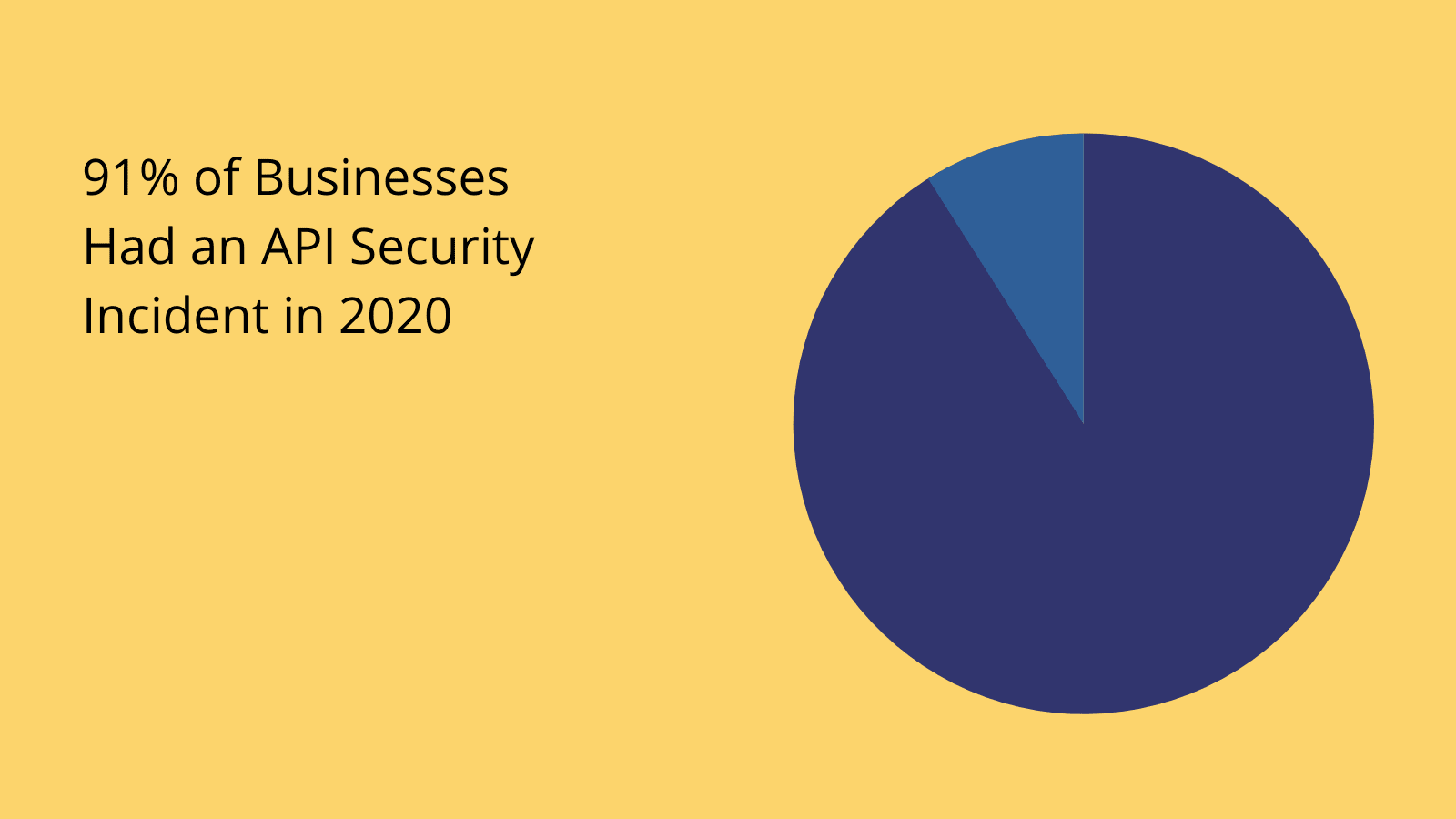
(NordiCapis )
Once again, none of these are necessarily going to ground your project entirely. Instead, they’re simply issues we need to be aware of in case we need to manage or mitigate them.
Check out our ultimate guide to custom app development to learn more.
Build integrated processes with Budibase
Budibase is the fast, cost-effective way to create all sorts of professional, custom web applications - including extensive API integration.
Let’s check out some of the reasons that businesses all over the world choose Budibase to transform their internal processes.
Our open-source, low-code platform
Budibase leads the pack for development experiences, without compromising on quality. With autogenerated screens, extensive data support, self-hosting, and more, there’s never been an easier way to create professional tools.
Check out our features overview to learn more.
External data support
We’re also proud to offer best-in-class support for external data. Budibase offers dedicated data connectors for SQL, Postgres, Airtable, S3, Mongo, Couch, Oracle, Dynamo, REST API, Google Sheets, and more.
We also offer our own built-in database, with full support for CSV uploads - alongside our new spreadsheet-like grid interface.
Optional self-hosting
Budibase offers optional-self hosting. Deploy to your own infrastructure with Kubernetes, Docker, Docker Compose, Digital Ocean, N8N, Portainer, and more.
Or, use Budibase Cloud and let us take care of everything. Check out our pricing page to learn more about both options.
Configurable RBAC
We also have configurable role-based access control to perfectly balance security and usability. Add users to defined roles, and grant permissions based on data sources, queries, automations, UI screens, or individual components.
We also offer free SSO using OAuth, OpenID, and more.
Intuitive automations
Budibase offers a highly flexible, intuitive automation builder, with a wide array of built-in triggers and actions.
Leverage third-party app events within automation rules using REST API, Zapier, Webhooks, and more.
Custom plug-ins
We won’t be beaten on extensibility. Create your own data sources, components, and automation actions using our dedicated CLI tools - or import our community’s creations at the click of a button.
Check out our plug-ins documentation to learn more.
50+ free application templates
Budibase is the ideal solution for building all kinds of web applications. To show off what our platform is capable of, we’ve created more than fifty free, deployment-ready, and fully customizable app templates .
Sign up to Budibase today to start building professional apps the fast, easy way.