In-House vs Outsourcing Software Development | Quick Guide
Weighing up whether to opt for in-house vs outsourcing software development can be a tough decision. The trouble is that the factors at play here cut across a whole range of issues, including technical, operational, and financial concerns.
Our decision is also inevitably going to be influenced by more project-specific variables, like the kind of solution we’re building and the resources we can dedicate to it.
At the same time, it’s vitally important that we make the right call here/
Otherwise, we’ll struggle to get good value for money or even end up with solutions that meet our needs.
Today, we’re diving deep into everything you need to know to choose the right option. We’ll also see how new technologies are shifting the ground here, in particular by making in-house builds a more viable option.
But first, let’s get acquainted with the basic concepts.
Understanding in-house vs outsourced software development
Essentially, what we want to determine is whether it’s better to build solutions yourself or to pay someone else to do it for you. So, in-house builds require you to employ a team of dedicated, full-time developers.
Outsourcing means paying an agency, contractor, or another vendor to provide this resource for you. The global market for outsourcing software development is growing consistently
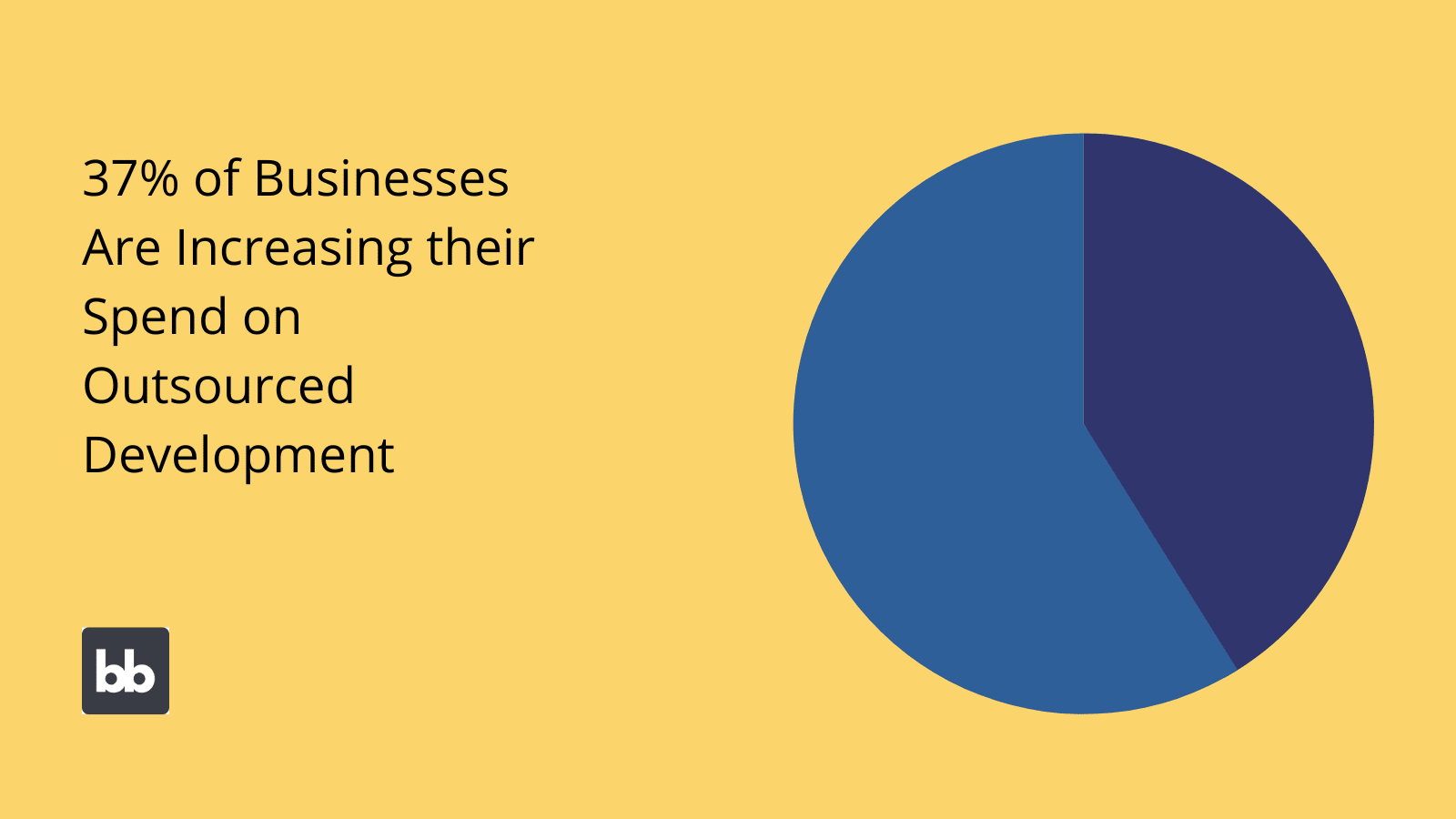
(Krusche )
Of course, the operative word here is better. This could mean near-infinite things.
As such, we need to be very clear about exactly what lines we’re comparing in-house vs outsourcing software development on. Then, we’ll need to think about how we can weight each of these issues.
We’ll cover the more granular decision points a little bit later.
For now, what’s important to understand is, broadly, how we can categorize these variables. It’s helpful to place these into two groups:
- Inputs - Anything which we need to commit to the project, including direct and indirect costs, as well as other resources and liabilities, like project management time, absorbing risk, and accounting for equipment.
- Outcomes - As in, factors relating to the finished solution, along with its delivery and how it meets your wider strategic, compliance, and financial goals.
As we’ll see, the exact nature and importance of each of these issues vary from project to project. In the meantime, it’s simply useful to have this in our minds as a broad analytical framework.
Knowing this, we can drill more deeply into the specific characteristics, pros, cons, and applications of in-house vs outsourcing software development.
Let’s take a look.
In-house development
First up, leveraging internal developers to build software. Of course, this is a vast topic, comprising everything from companies with a single developer to massive international product teams.
Still, there are plenty of important trends, challenges, and upsides that we can point to, in the context of in-house vs outsourcing software development.
For a fuller discussion, why not check out our ultimate guide to in-house software development ?
Benefits
Let’s start with the positives. Or, another way of framing this is by asking ourselves why businesses absorb the financial burden of hiring dedicated developers.
In many cases, this is the more cost-effective option. - especially where there’s a particularly high internal demand for custom solutions. Economies of scale play a role here, but the basic principle is that we’re able to avoid paying a margin to external stakeholders.
Another key issue is control and oversight over projects. Naturally, we can expect a much greater degree of accountability, granular input, and ownership over internal projects than if we engage with contractors.
As a result, we have a great influence over both the resources that projects are allocated, the processes they follow, and the specific decisions that are made along the way. This is useful for keeping projects on time and on budget.
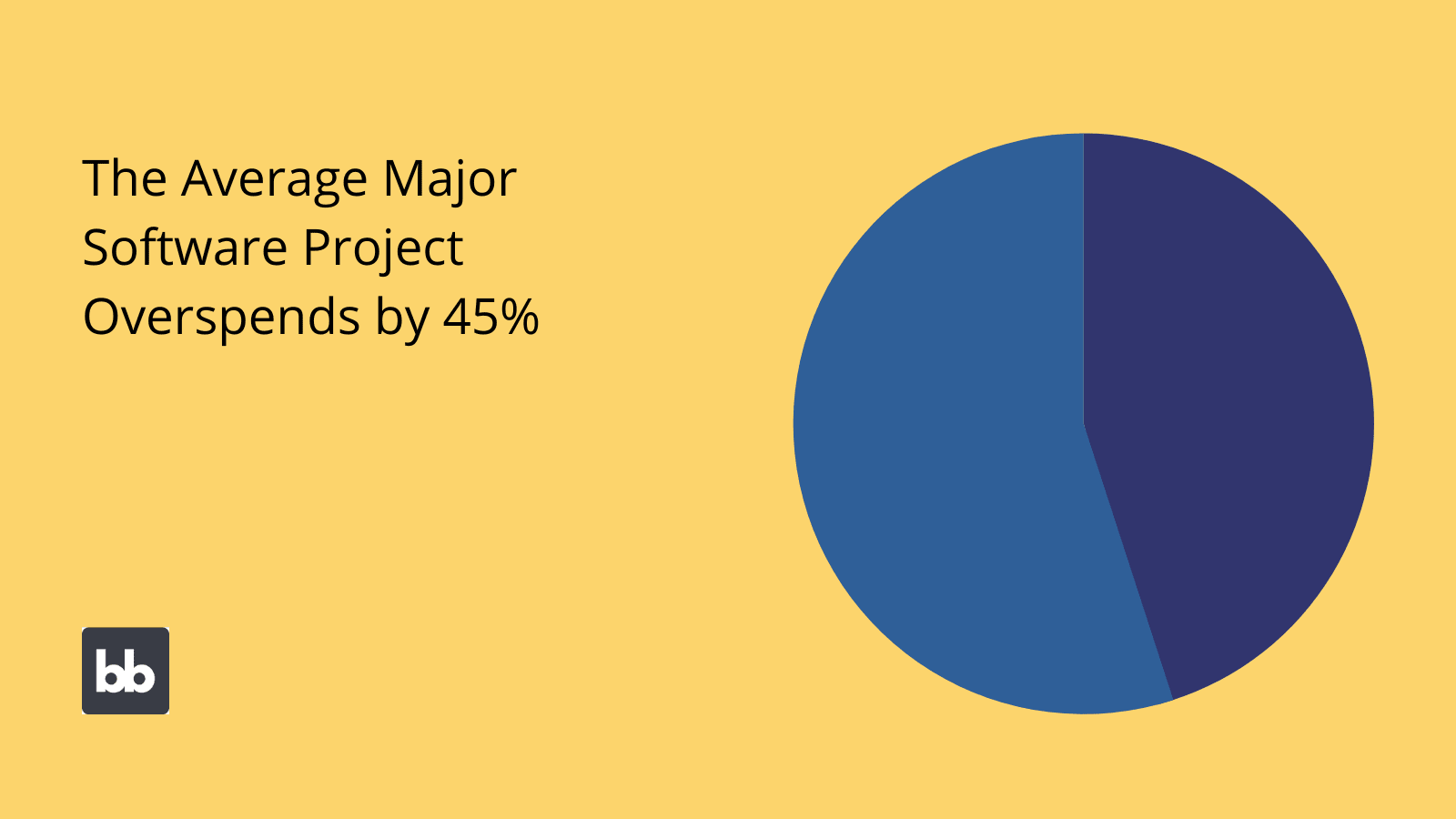
(McKinsey )
Then we have more context-specific benefits.
For instance, if a project is sensitive, we can avoid sharing excessive information with third parties. Or, in an enterprise context, we can negate internal procedures that constrain us when working with external vendors.
Take a look at our ultimate guide to enterprise software development to learn more about this.
Finally, when we think about in-house vs outsourcing software development, we need to be conscious of the developers’ more specific skills and qualities. In-house teams offer two clear benefits here:
- Increased commercial awareness - The developers themselves have a more in-depth understanding of your business, its processes, and the problems they’re trying to solve.
- Bespoke skillsets - When we hire our own development team, we have the luxury of handpicking colleagues with specific skills.
Challenges
But, none of this is to say that internal development is the right choice in every situation. In fact, it’s often the less viable option. It’s a bit of a stretch to say in-house dev is out of reach of smaller companies, but there are nonetheless important barriers to be aware of.
The first thing to think about is how the cost/benefit calculation works here in small or medium organizations. Naturally, if you only have a skeleton team, hiring even one developer will be a huge financial burden, relatively speaking.
That is if you can even find talented developers.
Unfortunately, this is a bit of a herculean task nowadays.
The fact is, there’s a massive global development skills gap, with tens of thousands of roles going unfilled every year. Internal teams are particularly badly affected, due to available resources and the nature of in-house projects.
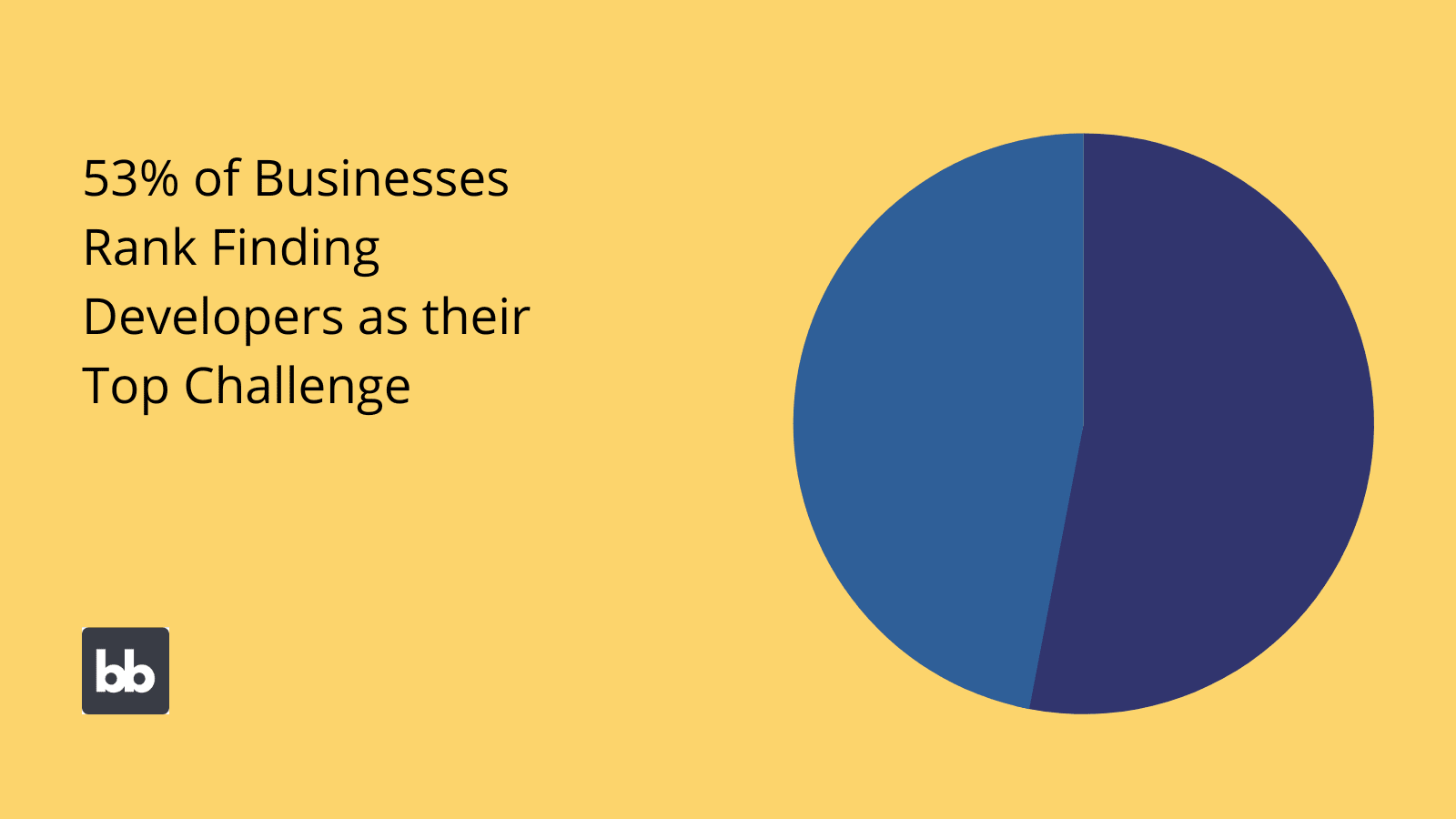
Besides this, to compare in-house vs outsourcing development, we need to think about how we absorb risks and liabilities. This cuts across budgetary, security, and operational issues.
For instance, we have no one to blame but ourselves if internal builds go over budget. Plus, we’ll have to factor in how we support and maintain any solutions we build ourselves, which brings extra costs and risks.
Then we have the issue of handling development backlogs.
Demand for custom tools tends to have a bad habit of outpacing development resources. So, it’s common to end up in a situation where lead times on internal projects are constantly lengthening. With outsourcing, this is rarely an issue.
Use cases
To properly assess in-house vs outsourcing software development, we also need to think about the specific situations where each comes into its own. Knowing the core benefits and challenges is helpful for context here, of course.
So, let’s think about the specific use cases where internal dev teams shine.
For the most part, we’re dealing with pretty simple projects here, at least from a technical standpoint.
Internal teams spend the majority of their time on the likes of CRUD apps, workflow tools, forms, admin panels, and other basic solutions. The challenge isn’t to do with the nature of individual tools, but with the sheer volume and speed they need to be churned out at.
It’s also important to stress that a large proportion of internal dev teams’ time is spent on tasks other than building solutions. This includes configuring other platforms, maintaining existing tools, patch management, user support, and more.
We’ll look at how Budibase is shifting the balance here a little bit later.
Check out our roundup of in-house development examples .
Outsourcing
Next, we’ll turn our attention to outsourcing. As we know, this means engaging with external actors to build custom solutions on our behalf. There are a few varying approaches here, including working with agencies, development houses, or teams of contractors.
At the same time, we can draw important distinctions between any of these arrangements and internal projects.
Benefits
As before, we’ll start with the benefits. There are a couple of obvious initial points we can make here.
The first relates to how costs are incurred. Generally speaking, when outsourcing, we’re paying for solutions on a per-project basis, that’s largely agreed upon in advance. This is a stark point of distinction when it comes to in-house vs outsourcing software development.
Remember, that the alternative would be having internal developers’ salaries as ongoing, fixed costs.
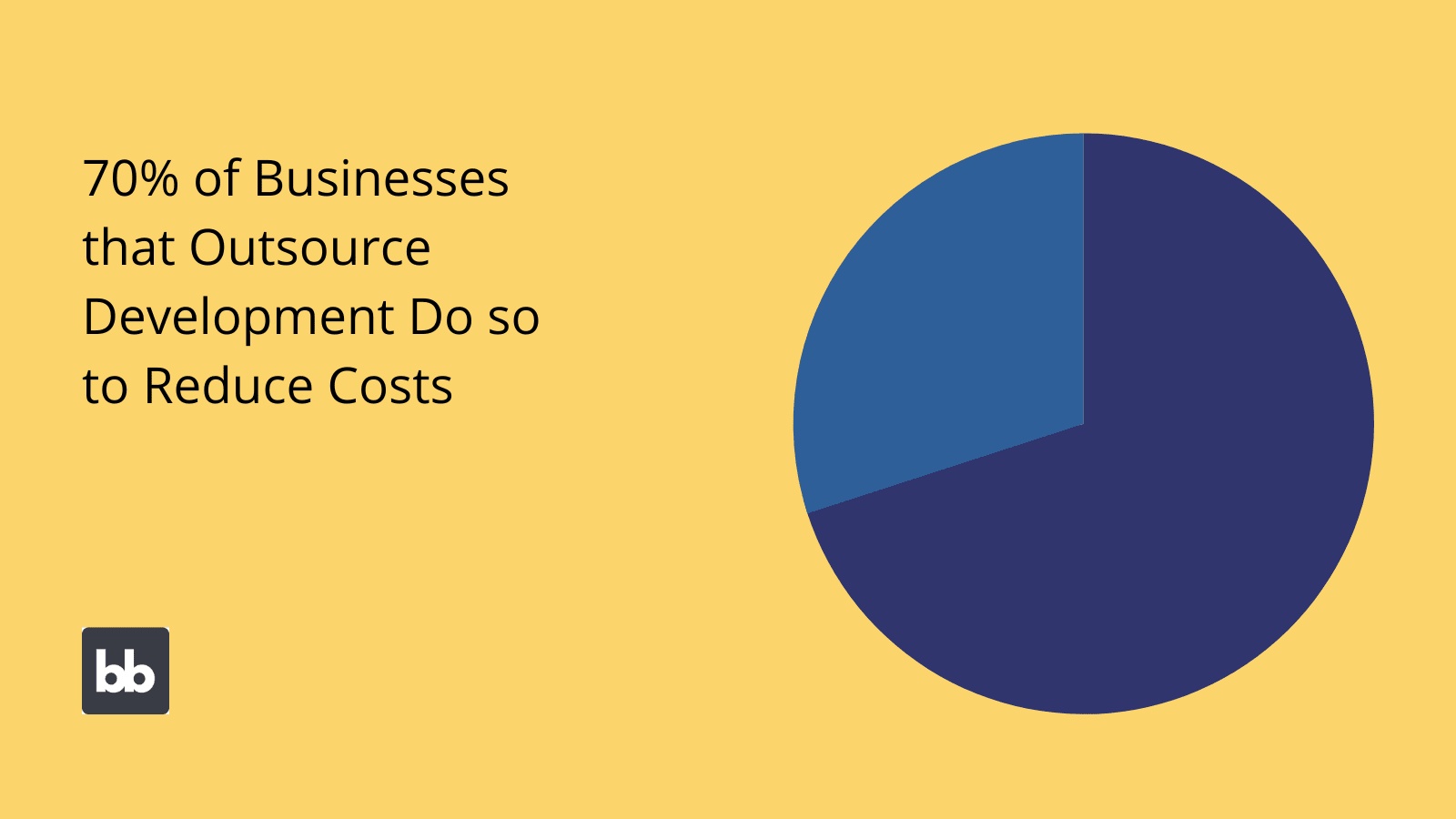
(Krusche )
The second is that in return for what is effectively a single bill, the vendor assumes responsibility for almost all aspects of the project - although we still have a stake in ensuring it runs according to our wishes.
This is important insofar as it allows us to avoid the need to increase internal capacity to meet the needs of specific projects.
Similarly, vendors can bring specialized skills and expertise to the table, that aren’t always viable to recruit for as part of our in-house team.
For example, it might be hard to make a business case for hiring an in-house CRM configuration expert if you only expect to need their skill set for a single project. In this case, outsourcing would be the preferable option.
Outsourcing also helps us to avoid many of the challenges we saw earlier that are common in internal projects - most notably development backlogs. Since vendors are responsible for resourcing projects, we only need to ensure they meet milestones by agreed deadlines.
Finally, outsourcing arrangements can make it easier to take advantage of cost-cutting strategies that are trickier in an in-house context. Leveraging international workforces is the most prominent example.
So, many businesses choose to outsource to agencies in order to take advantage of lower labor costs, without the additional project management, taxation, and legal implications of doing so.
Challenges
Of course, outsourcing isn’t exactly plain sailing either. If we cast our minds back to the benefits of in-house that we saw earlier, it’s easy to see some of the sacrifices we’ll need to make to work with external vendors.
Control and oversight will obviously suffer.
We might not necessarily have the luxury of granular input into every design and development decision. Naturally, though, the extent to which this is a concern will vary between different companies and projects.
There are some situations where this makes outsourcing a highly problematic prospect. For example, where security clearances are needed or even if a project requires a high degree of commercial awareness and familiarity with existing platforms.
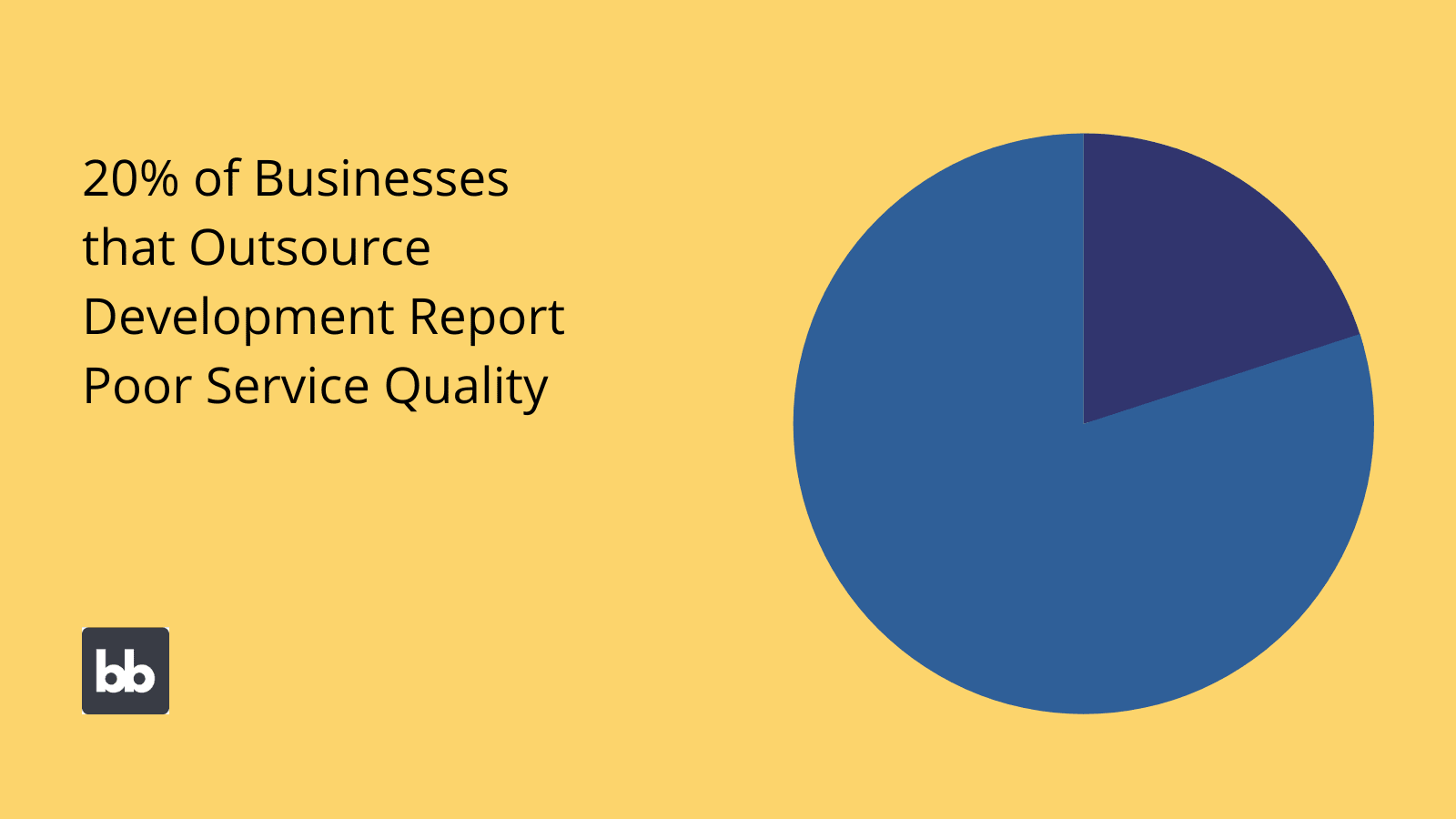
It’s also important to keep in mind that outsourcing still comes along with prerequisites for some degree of internal technical skills. Put simply, the person responsible for the project from your end needs to know what they’re talking about in order to act effectively.
Another important point to note is that outsourcing introduces its own unique risks that aren’t present with in-house teams. For one thing, we’re expanding the number of actors that are exposed to different data, which inherently increases the risk of security breaches.
There are also important operational risks that come with working with any kind of vendor.
For instance, continuity issues, vendor-lock-in, and legal disputes. There’s also the question of whether you’ll pay vendors to support your solutions on an ongoing basis or bring this in-house after they’re developed.
Use cases
When we compare in-house vs outsourcing software development, the core use cases of each are often more dependent on context than the nature of specific solutions. As we’ll see shortly, one key decision point here is internal development resources and capacity.
Even so, we can still think about the kinds of solutions that are more likely to be outsourced. So, effectively, de-facto use cases.
An easy starting point here is to try and draw parallels with the most common types of solutions built through internal projects.
If in-house devs primarily work on relatively simple solutions, it follows that more complex, transformative projects are more likely to be outsourced.
This is far from a hard and fast rule, but it is a helpful guideline.
For instance, unless you had massive internal development resources, the likelihood that you’d take on a custom CRM or ERP project in-house is probably pretty low. Outsourcing would simply be the better option in the overwhelming majority of cases.
However, as a counter-example, a company with minimal internal capacity would need to outsource even the simplest of solutions - or turn to other procurement strategies.
Clearly then, it’s a lot harder to generalize about outsourcing in this way. We, therefore, need to turn our attention to some of the more project-specific decision points that come into play here.
We’ve also created a guide to deciding whether to build vs buy software .
In-house vs outsourcing software development: decision points
We’ve spoken mainly in general terms so far. But how can we make weigh up our options on a more specific, project-by-project basis? In other words, what are the project-level variables that we need to pay attention to, and what role does each of these play?
We can point to a range of technical, operational, and financial issues.
Here’s what you need to know.
Costs and resourcing
The general wisdom is that outsourcing is the cheaper option, but the reality is a lot murkier than that. Frankly, many of the voices you’ll hear saying otherwise are trying to sell you outsourced development services.
In truth, the question isn’t so much cost as it is cost-effectiveness - or return on investment, to put it another way.
The difficulty here stems from the fact that we’re not really comparing like with like. In large part, this comes down to what are known as sunk costs. These are characteristic of internal projects in particular, although by no means exclusively.
So, if we already have an in-house team of developers, we can take it for granted that we need to pay their salaries. This is a sunk cost because we’re going to be paying it no matter what.
Our goal, therefore, is to maximize the value we derive from this.
Outsourcing is more often focused on contracting a solution out to the lowest bidder, all else being equal. Therefore, it can end up being cheaper, but the relative cost-effectiveness is tied to a range of other outcomes, which we’ll look at throughout this section.
Communications and project management
In terms of communications and project management processes, internal projects typically offer a much higher degree of efficiency. This reduces the risk of miscommunications or other avoidable human errors, as well as improving your team’s ability to meet user needs.
For instance, when building an internal tool, developers have much greater access to end users, to answer queries and gather feedback.
Contrast this with outsourcing arrangements, where most communications occur between respective project managers, who then have to report back to internal stakeholders within their own organizations.
It’s easy to see how this increases the likelihood of something going wrong.
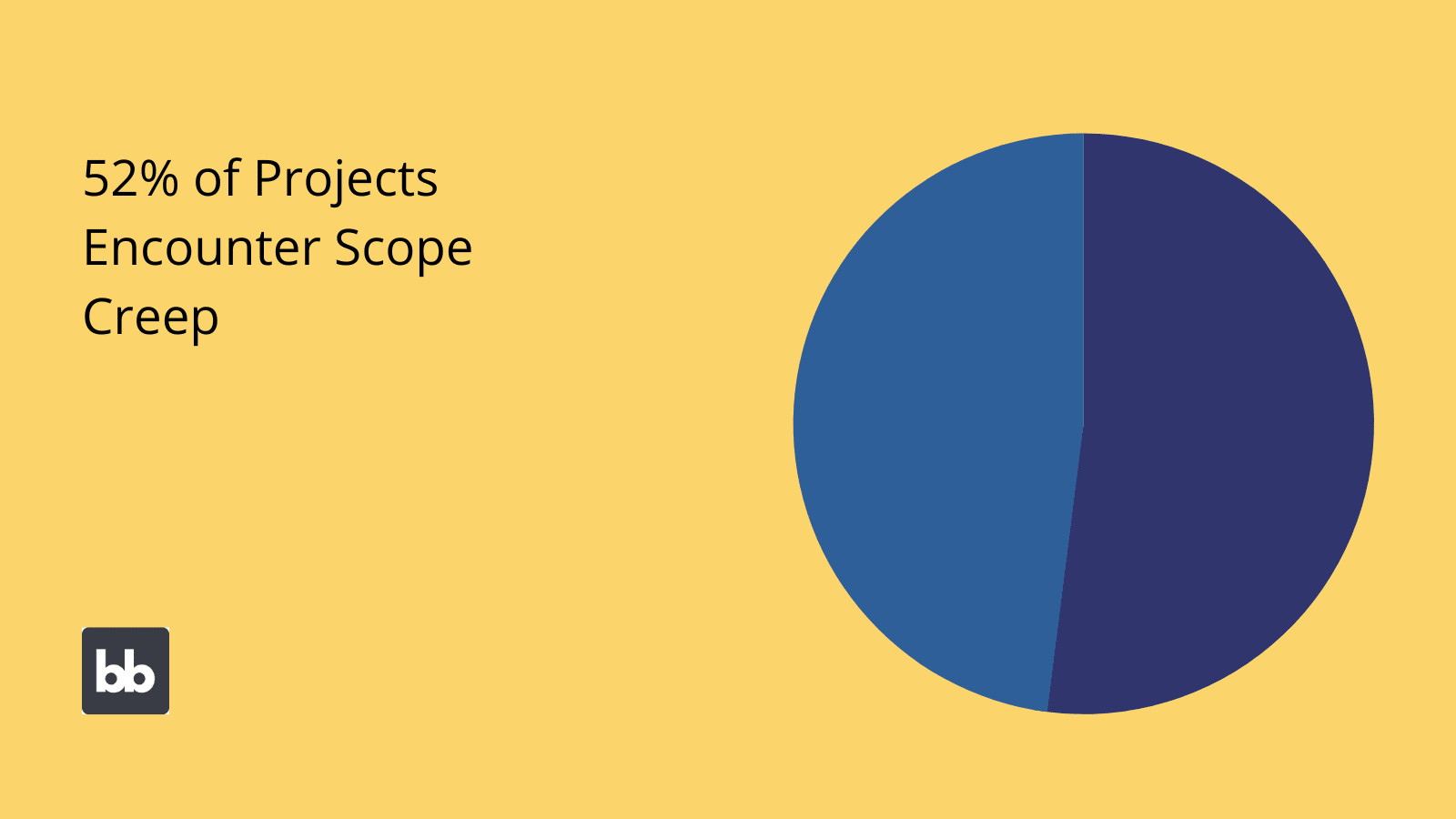
Besides this, streamlined communications and increased access between stakeholders have a tangible impact on the quality of your solutions, as end users have a much greater stake in the project’s outcome.
Control and accountability
When comparing in-house vs outsourcing software development, the degree of control and accountability you can achieve is a critical decision point. These are separate, but related ideas so we’ll need to take each one in turn.
Control here basically means how much you can influence decisions during builds, across both technical and project-related issues. So, this includes actual issues relating to the solution itself, as well as finances, timelines, resourcing, and strategy.
Accountability is all about what happens when something goes wrong.
The idea isn’t to figure out who to blame. Rather, clear lines of accountability are vital for a range of response workflows, allowing us to gather information, formulate plans, and act quickly to put things right.
In both cases, we’re in a much stronger position with in-house dev teams. That is, since we have a larger amount of familiarity with our team and greater input into its structure, we also get to set our own control and accountability measures.
On the flip side, when we outsource software development, we also largely outsource these aspects of projects, normally leaving us with a single point of contact in the vendor’s organization.
Security, confidentiality, and data exposure
In some cases, security is the driving factor in in-house vs outsourcing software development decisions. In fact, in many situations, security concerns can all but preclude outsourcing. In others, vetting contractors becomes much more complicated.
For an extreme example, we can think about projects where confidentiality comes into play.
So, the nature of the project itself could be sensitive - or even top secret, and it’s therefore unviable to bring in external vendors.
More often though, the issue is simply limiting the number of actors that have exposure to our data or business processes, as well as bringing responsibility for security measures in-house.
In this case, outsourcing isn’t unviable, but there are a couple of extra strategies that we’d normally need to employ. For instance, extra vetting processes, using dummy data, and stipulating specific certifications.
Expediency
Expediency is an important consideration, but it’s a little bit more problematic to compare your options here. Say you needed a solution in a hurry. Would you be better off going in-house or outsourcing?
Again, this comes down to your internal resources, at least in part. If your internal team has the time to take on urgent work, then there’s a good chance that they’re operating over capacity in the first place.
Otherwise, they’ll have to push other projects, which isn’t ideal either.
So, we might turn to outsourcing. This brings challenges of its own. You see, we have extra hoops to jump through here before the project can kick off, including vetting, tendering, and contract negotiation.
Therefore, we’re still sacrificing a degree of expediency.
One workaround is to turn to trusted vendors in these scenarios. Even at that, the decision as to whether in-house vs outsourcing software development will offer a faster turnaround is largely contingent on contextual, project-specific factors.
Lifecycle management
Finally, we need to think about lifecycle management when we’re choosing whether to outsource solutions or build them ourselves. More specifically, the question is who’s responsible for various activities that are separate from actual development.
These include support and maintenance, updating tools, deployment, hosting, roll-out, user onboarding, patch management, monitoring, and a whole range of other processes that are needed to get solutions to their end users.
There’s no uniform approach here for in-house or outsourced development.
Rather, in both cases, it’s theoretically possible to contract these activities out or to absorb them internally.
In practice, this might not be so simple. Obviously, if you outsource a solution, whether or not you can bring lifecycle management tasks in-house is still contingent on your internal resources, as well as whether a vendor is willing to facilitate this.
On the flip side, outsourcing support tasks for an internal project is less fraught but still comes along with challenges of its own. In large part, this comes down to finding and onboarding vendors, as well as trying to minimize costs.
Making the most of internal development teams
For many businesses, in-house vs outsourcing software development isn’t an either-or situation. At least, not above a certain threshold of internal development resources and capacity.
Instead, the challenge is using each in the appropriate situations, to maximize return on investment.
Another lever we have here is taking steps to do more with less. That is, getting the most out of the internal development resources available to us. Outsourcing still has a role to play here in alleviating pressures.
As far as specific strategies, new options are emerging all the time, across development tools, process automation, and innovative methodologies.
Let’s see how Budibase is changing the game for internal development teams.
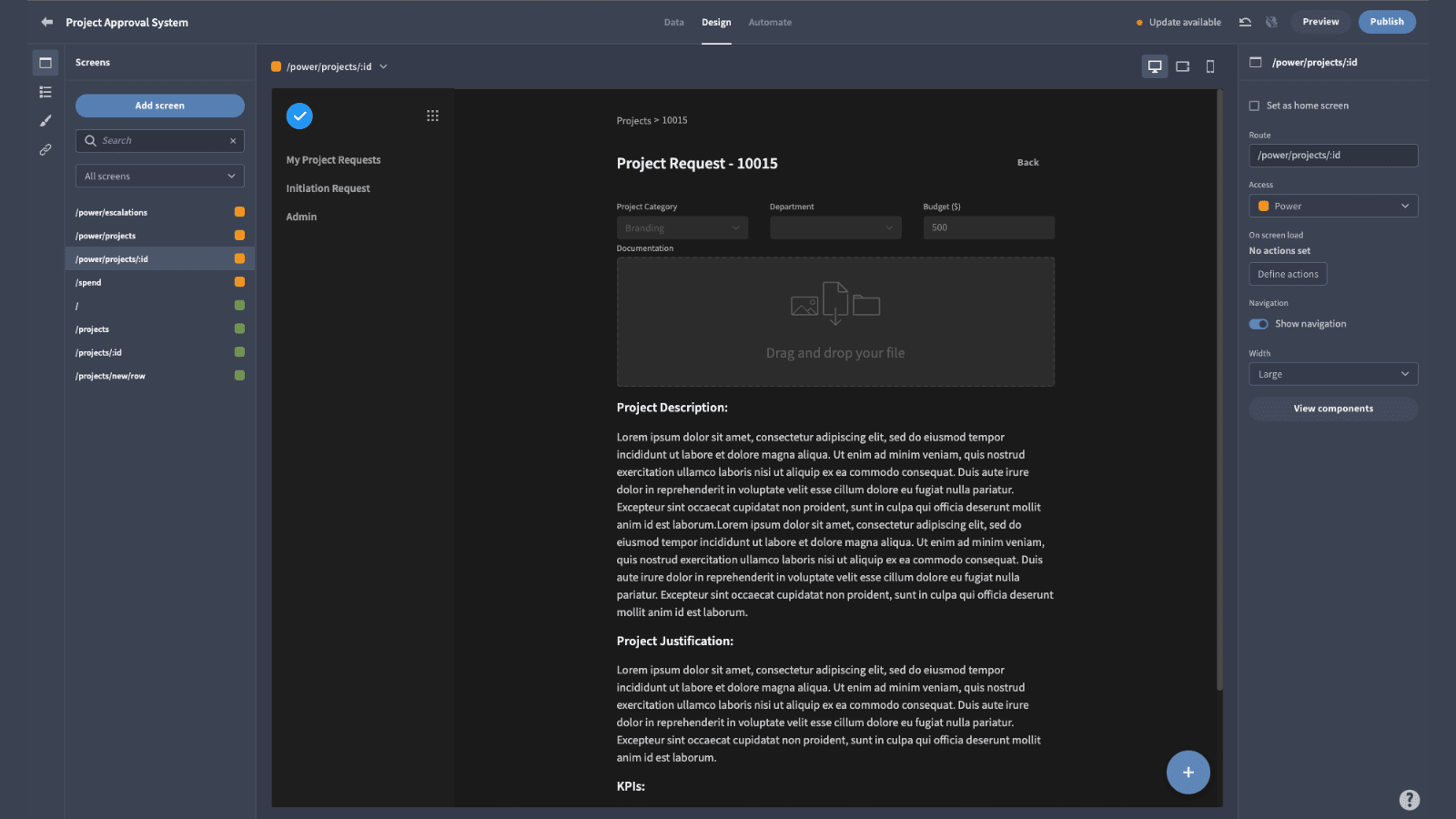
Introducing Budibase
Budibase is a developer’s best friend. Our innovative low-code platform is the fast, easy way to build all kinds of internal tools, including CRUD apps, dashboards, admin panels, forms, utilities, and more.
Here’s why tens of thousands of businesses around the world choose Budibase to streamline internal development.
Build internal solutions in minutes
Internal developers spend too much time on basic, repetitive tasks. Budibase is built to expedite the most common, time-consuming aspects of building software, while still offering best-in-class scope for customization.
Check out our product overview for more information.
Self-hosting
Self-host Budibase tools with Kubernetes, Docker, Digital Ocean, and more. Security-conscious organizations choose Budibase for the power to deploy our platform and the tools they build with it to their own infrastructure.
Alternatively, we also offer our own cloud-based hosting, for fast, convenient deployments.
Leverage existing data
Budibase leads the pack for external data support. Our platform boasts dedicated data connectors for SQL, Postgres, S3, Airtable, REST, Oracle, Mongo, Couch, and more. Configure your data source and autogenerate CRUD screens, in just a few clicks.
Alternatively, use BudibaseDB to create a data model from scratch, with full support for CSV uploads.
Custom plug-ins
Budibase is simple by default, but extensible in all the right places. We’ve recently launched custom plug-ins to empower our users to build their own components and data sources, with a simple, flexible developer experience.
Check out our plug-ins documentation for more information.
Flexible RBAC
Give every user the exact right amount of data exposure to maximize security and usability alike. Budibase offers configurable role-based access control, to make assigning permissions a total breeze.
Check out our in-depth guide on how to implement RBAC .
Workflow automation
Create complex, bespoke automations with minimal hard code. We offer an intuitive, flowchart-based UI to combine, nest, and configure built-in automations, triggerable by a range of actions.
Check out our ultimate guide to workflow automation to find out more.
50+ free, deployable app templates
Budibase is the ideal way to build a wide array of solutions in minutes, not months. Don’t just take our word for it. We’ve created over 50 customizable, deployment-ready, free app templates to help get you started.
To start building internal software the smart way, sign up to Budibase today for free.