7 Essential Types of Enterprise Software | 2024 Guide
In large organizations, demand for digitalization is on an exponential trajectory. However, there’s no single, unitary approach to building tools. Today we’ll explore why as we dive into the essential types of enterprise software.
It should go without saying that unique workflows require unique solutions.
So, we know that every enterprise and its constituent departments, teams, and business functions faces its own challenges, opportunities, and risks. Still, it’s not as if every software project is completely sui generis.
Instead, we can look to distinct categories and classes of tools, each with its own internal variations.
This is a helpful framework for a number of reasons.
First, for any given use case, bespoke tools will still have a lot in common, across their functionality, user bases, and architecture. The differences will largely surround specific issues of process mapping, data, and user interfaces, among others.
Second, having a clear understanding of the distinct classes of tools is helpful when making build vs buy decisions, especially in the case of core elements of your software stack.
By the end of today, you’ll have a firm idea of the core categories of tools used by enterprises, as well as the key decision points that surround each.
First, though, let’s take a step back.
What is enterprise software?
We need to nail down some of the key characteristics of enterprise software before we can think about drawing distinctions between different types of solutions. So what’s special about enterprises?
There are a few key elements that any solutions for large organizations typically have in common.
Take a look at our ultimate guide to enterprise software development for a more in-depth discussion.
Here are the important factors we need to keep in mind.
Enterprise ownership
Most enterprise tools are only intended for internal use. In most cases, they’re also either built internally or contracted out to external developers. Either way, the end result is that the enterprise owns the software that it uses.
There are several reasons for this.
Internal ownership affords enterprises a high degree of customization, security, and control, over the lifecycle of the system.
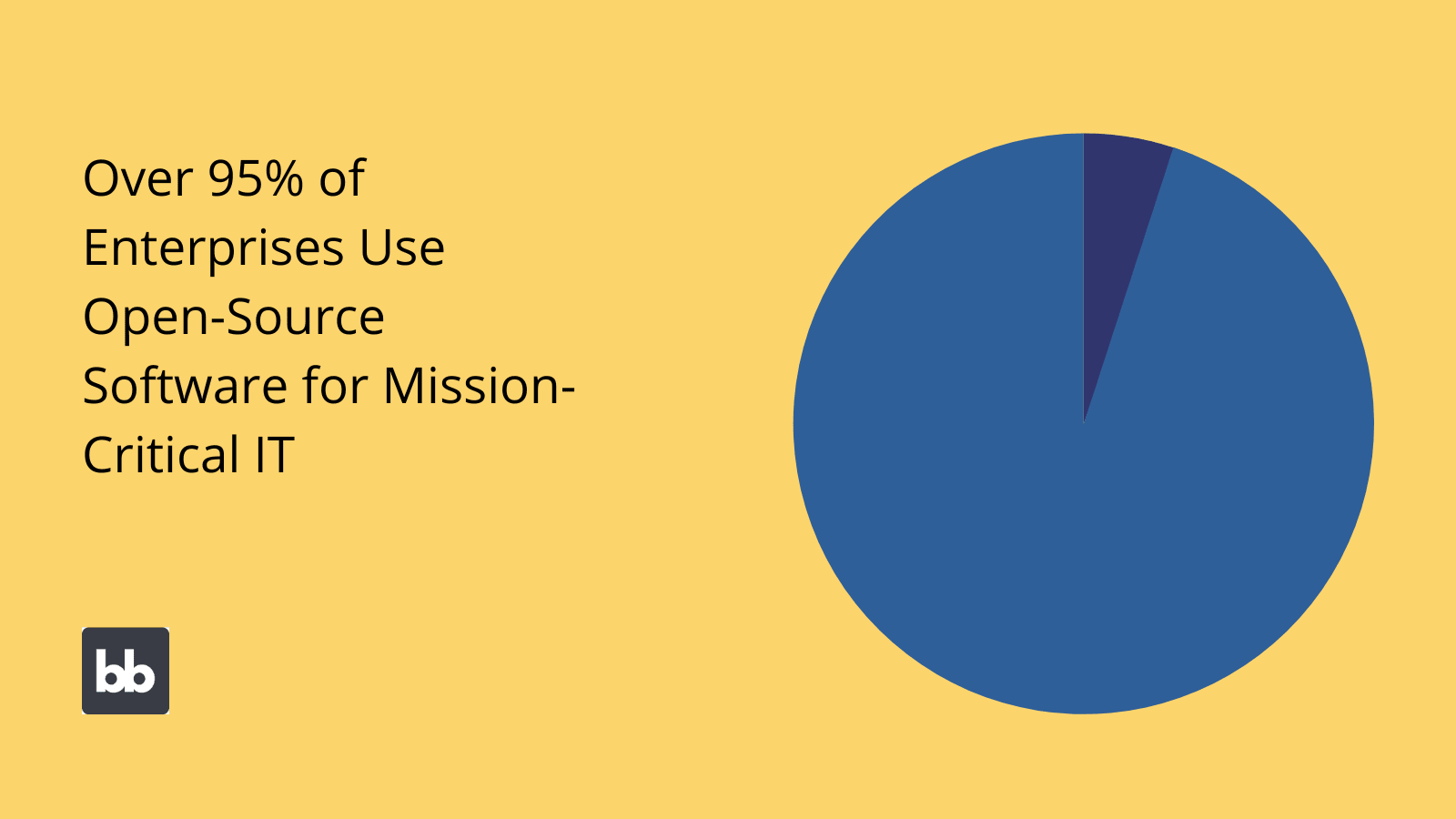
(Gartner )
Security
Enterprises operate in a uniquely challenging environment when it comes to cybersecurity. From heightened regulatory requirements to increased risks stemming from the scale and volume of operations and data assets, security is paramount.
Specifically, this necessitates appropriate measures to be taken across authentication, authorization, access control, device management, maintenance, hosting, and infrastructure management.
Integrability
Integrability is the extent to which tools within your software stack are able to interact within workflows. We know that it’s a fact of life that enterprises use large volumes of applications, often for very specific, discrete functions.
We also know that automation is crucial for operational efficiency. So, having the ability to trigger automated actions across different tools is a critical element of creating an effective ecosystem of tools.
Scalability
Finally, scalability is a central plank of all types of enterprise software. We can think about this across two different levels. First, vertical scalability, or the ability to add new users and data within existing functions.
Second, horizontal scalability, or the ability to add entirely new functionalities and processes within an existing platform.
Check out our in-depth guide to enterprise software industry trends .
Categorizing types of enterprise software
With a firmer idea of what enterprise software actually is, we can begin to think about the various taxonomies that we can apply. However, it’s worth zooming in gradually, rather than jumping straight into highly granular analyses of specific classes of solutions and use cases.
The easiest distinction to draw is along the lines of different solutions’ scope.
In other words, the extent and variety of functionality offered by a particular platform. So, broadly speaking, we can delineate between tools that are aimed at a very specific, discrete task and those that have a more comprehensive scope.
For instance, the difference between a standalone customer contact form and a fully-fledged CRM.
Let’s dive a little bit deeper into each.
Major platforms
A huge proportion of internal tasks are managed with a relatively small number of tools that offer wide-ranging functionality. For instance, most of your sales team’s workload is probably touched on by your CRM.
Ditto for your operations department and your ERP platform.
We’ll think more deeply about each of these examples shortly, don’t worry.
For now, though, we only want to concern ourselves with the broad points we can make about major platforms. One is that enterprises are more likely to opt for existing solutions here, compared to discrete tools - although normally still with a degree of customization.
For instance, unless you have very specific requirements, customizing an off-the-shelf CRM will normally be more viable than building a fully bespoke platform internally.
Another broad trend is that we’ll often encounter a need for additional applications and solutions around the edges of these tools. To some extent, this can be met with customization, plug-ins, or even proprietary app-builders.
In many cases though, we’ll need dedicated applications.
Discrete tools
And this is one important use case for discrete tools.
But we’ll get to that in a second. For now, let’s get our terms in order.
When we talk about discrete tools, we normally mean solutions with highly specific, limited functionality. So, for instance, you might need to digitalize a specific task or plug a capability gap in your existing software stack.
For the most part, these are going to be custom builds.
There are a couple of reasons behind this.
First of all, we can look to the suitability of off-the-shelf tools. The crux of this is that it’s difficult to find viable commercially-available solutions for more narrowly defined fringe cases.
The other relates to the core characteristics of enterprise solutions that we discussed earlier. When you have a large volume of discrete tools, building them in-house is the better option for ensuring scalability, security, and ownership across your software stack.
Of course, this introduces a whole range of new challenges that you’re less likely to encounter with off-the-shelf tools.
Check out our guide to enterprise app development for more information.
7 types of enterprise software
With a thorough grounding in the background to the key types of enterprise software, we can turn our attention to the more specific use cases, along with some of the decision points that come along with each.
With that in mind here are the seven critical elements of any enterprise software stack.
1. Enterprise resource planning
ERP software is the backbone of modern enterprises. The goal of these platforms is to unify resources and create a robust, seamless exchange of data between different departments and teams.
Of course, a huge element of this is giving oversight to high-level management and decision-makers.
Examples include SAP ERP and Microsoft Dynamics 365. These are major players, to say the least. In fact, the value of the global ERP market is expected to break 100 billion dollars in the coming years.
Because of the scope of these tools, the ubiquity of existing solutions, and their centrality to everyday operations, enterprises are unlikely to build these kinds of tools from scratch.
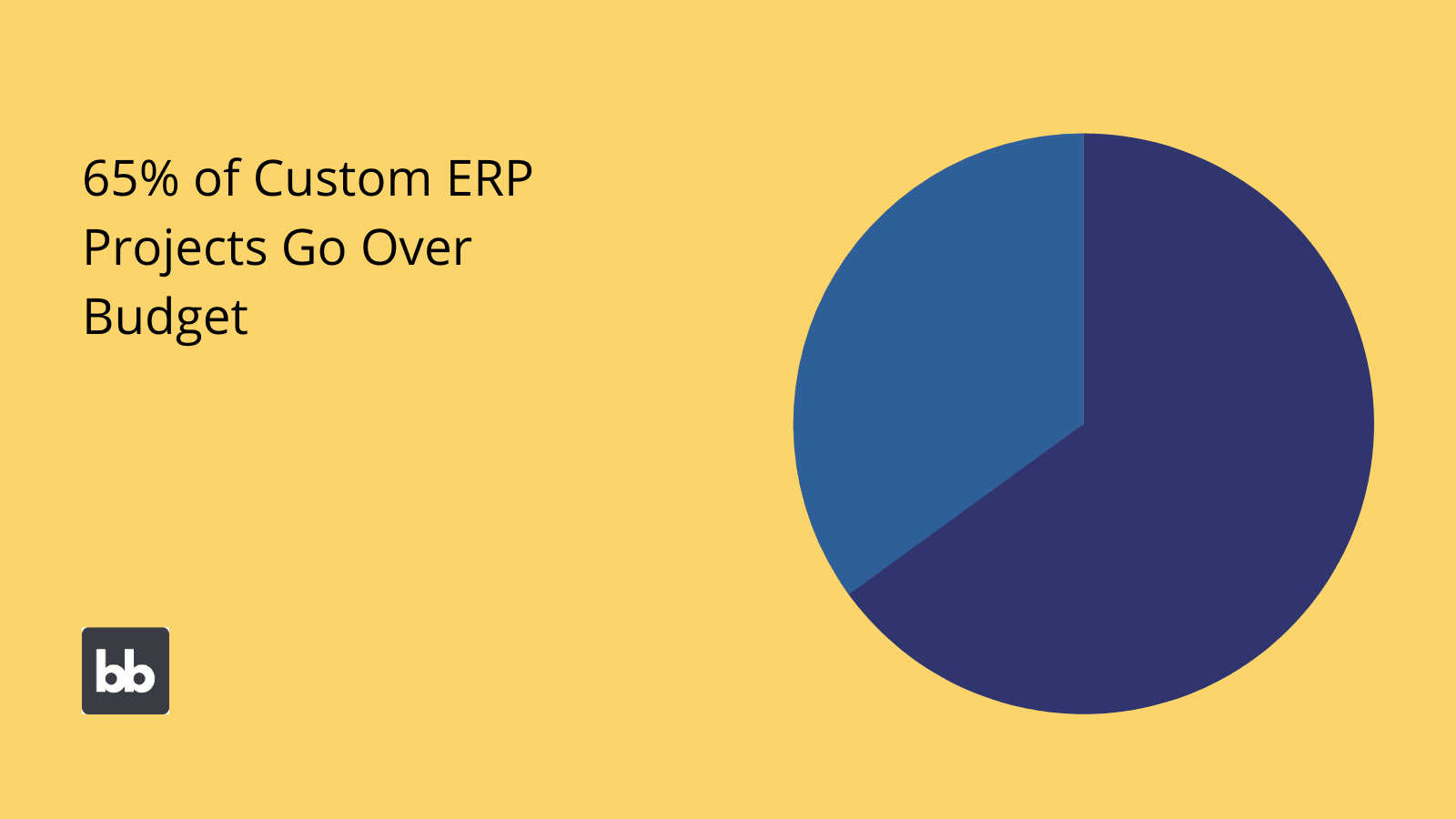
2. Customer relationship management
CRMs are another type of enterprise software that’s central to a wide range of functions, across sales, marketing, inventory, planning, and operations. You can think of a CRM as a supercharged database for your customer interactions.
The idea is to give your sales and marketing colleagues total oversight of all customer interactions, at both granular and micro levels.
The top vendors include HubSpot and Salesforce.
Again, most enterprises opt for an off-the-shelf solution, but customization and configuration are particularly important here. Otherwise, it would be impossible to reflect the unique customer personas, sales funnels, and purchasing journeys of individual businesses.
Often though, you’ll need to work around the edges of your CRM’s built-in functionality. Check out our guide to automating marketing processes for more details.
3. Business intelligence
Enterprises need to make data-driven decisions, quickly. Business intelligence platforms are a type of enterprise software aimed at garnering insights from all kinds of existing data sources and processes.
BI tools act as a single source of truth so that users can query large, complex data sets from a unitary platform.
In turn, this can inform decision-making at all levels of your business.
Of course, a huge element of this is empowering users to make sense of data. So, we need comprehensible visualizations, in the form of dashboards, admin panels , and other reporting interfaces.
4. Knowledge management
One major challenge faced by all large organizations is managing tacit knowledge. That is, your employees will inevitably create new knowledge through real-life experience in their roles.
However, if you don’t have a codified way of sharing this, it’s basically impossible to leverage at scale.
This is where knowledge management comes into play.
Knowledge management platforms are used to centralize information, making it easier to share and disseminate. This has the added benefit of enabling you to retain knowledge, even after individual employees move on.
Check out our IT knowledge base template to see how this works in practice.
5. Workflow automation
Automation is arguably the most powerful tool enterprises have at their disposal to gain and retain their competitive edge. There are a few distinct flavors of automation though. On the one hand, we have headline-grabbing, AI-driven solutions.
However, simpler approaches do much of the heavy lifting.
Specifically, we’re talking about workflow automation. This is an approach centered on replicating human decision-making in tightly-defined situations, in order to eliminate the need for manual admin tasks.
The idea is to build simple automations around trigger/action pairs. As in, when this happens, do this. Often, we’ll turn to specific platforms to manage automations across different tools.
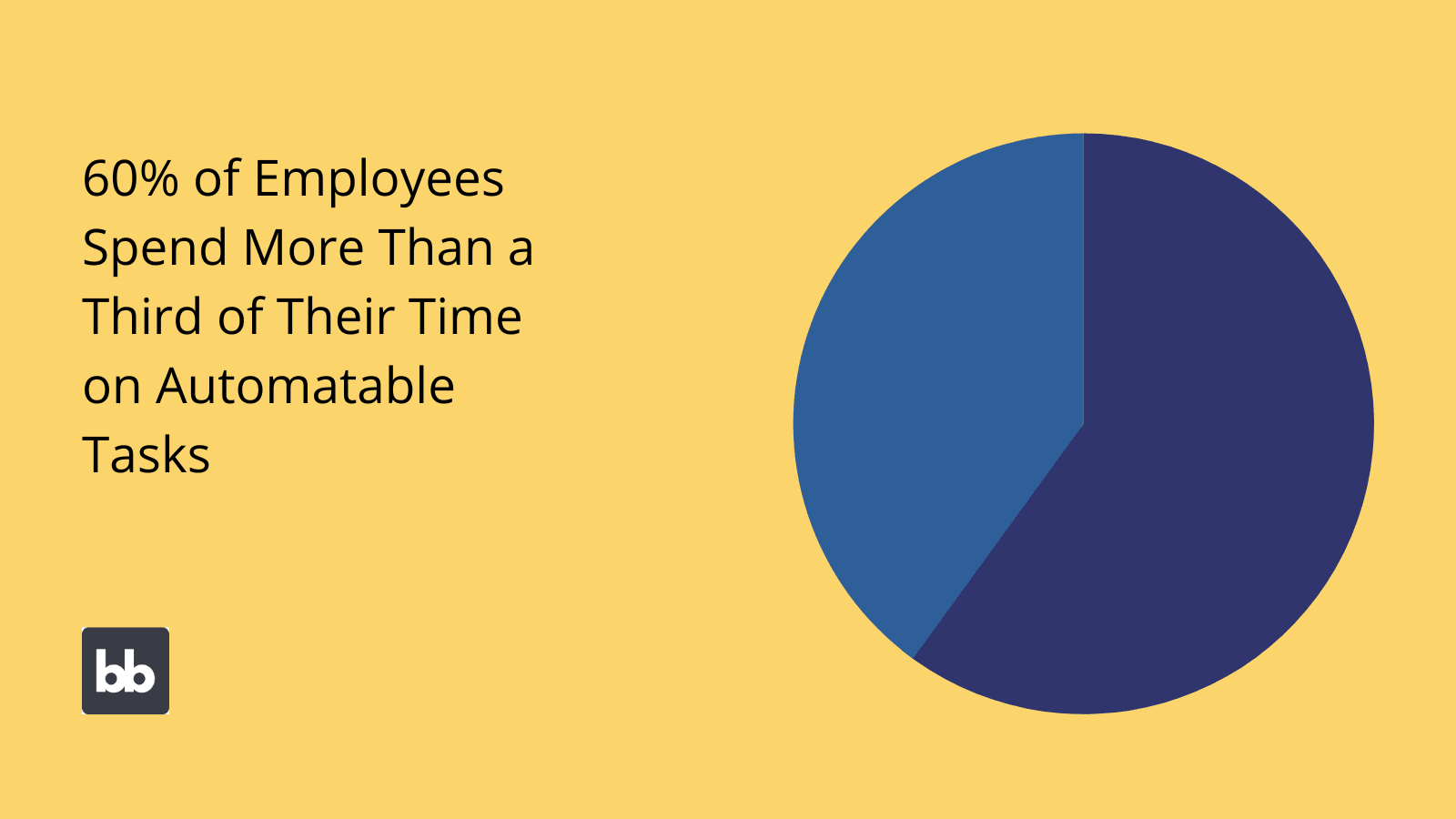
(McKinsey )
Check out our ultimate guide to workflow automation for a fuller exploration of your options here.
6. Communications
There are countless different types of enterprise software solutions aimed at managing communications, both internally and externally. This comprises everything from instant messaging tools to email automation platforms.
We also have a range of tools that help facilitate communications, even if they aren’t explicitly used for communicating. For example, an employee directory helps colleagues to identify the right contact person in different scenarios.
Pretty much across the board, the challenge is achieving efficiency when we have huge numbers of actors involved.
When we have thousands or even tens of thousands of employees, it’s not as if colleagues can tap each other on the shoulder for a quick query. So, we need solutions that reflect the reality of enterprise operations.
This can include eliminating manual comms where possible and providing tools to expedite and streamline internal contact where it isn’t.
7. Low-code platforms
Increasingly, low-code platforms are one of the essential types of enterprise software. To understand why we can think about the context that IT teams in large organizations are facing.
The real killer is that internal development resources can’t keep pace with the demand for new tools.
Low-code development offers a clear route through this challenge.
This stems from a recognition that most internal builds are, at least technically speaking, relatively simple. Therefore, we can greatly reduce burdens on internal developers by removing the need for menial, repetitive tasks.
Let’s take a look at how Budibase is leading the pack in the low-code revolution.
Budibase for enterprises
Budibase is a developer’s best friend. Our open-source, low-code platform is the fast, easy way to build all sorts of internal tools.
As enterprises face squeezed development budgets alongside an ever-increasing need for digital transformation, we’re on a mission to change the way businesses build applications.
Let’s take a look at why countless enterprises around the world choose Budibase.
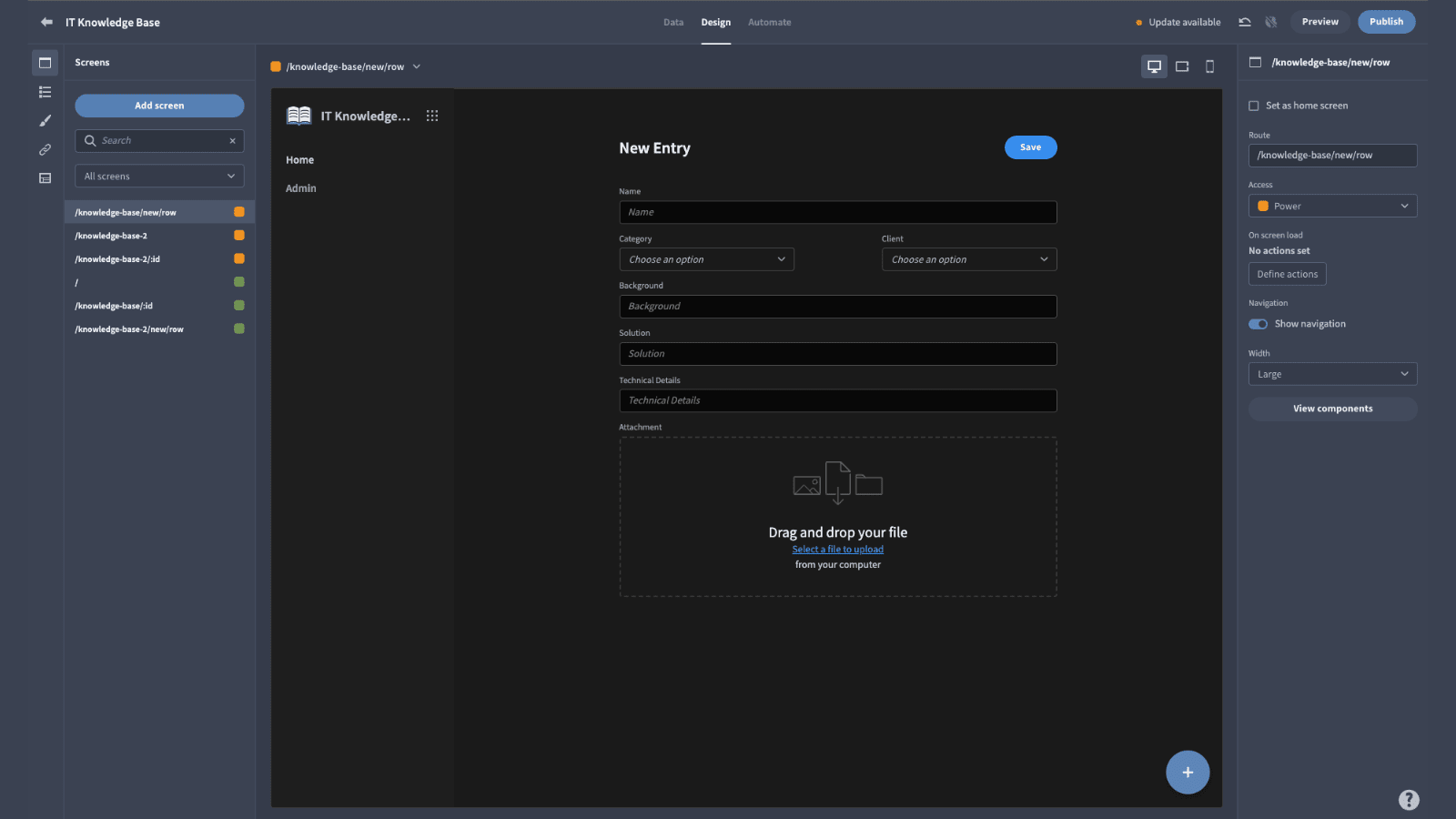
Our low-code platform
Budibase is built to empower developers to build better solutions, faster. Connect your data, build interfaces, automate processes, and deploy how you like, with minimal need for custom code. With Budibase, you can build solutions in minutes, not months.
Check out our features page to learn more.
Self-hosting
Enterprises choose Budibase for self-hosting. Deploy our platform and any tools you build in it to your own infrastructure, using Docker, Digital Ocean, Kubernetes, and more. Our self-hosted licenses range from a free, open-source tool, to bespoke enterprise packages.
Check out our pricing for more information.
Configurable RBAC
Role-based access control is the ideal way to balance security and usability across all types of enterprise software. Assign users to defined roles, and grant permissions at the level of data sources, queries, interfaces, or individual components.
Take a look at our ultimate guide to enterprise app UI design for inspiration on how you can use RBAC to your advantage.
Extensive data support
Budibase leads the pack for supported data sources. Alongside our internal database, we offer dedicated connectors for MySQL, MSSQL, Postgres, Airtable, Couch, REST, Google Sheets, Oracle, and more.
Our platform is the ideal way to build all sorts of applications to manage existing data, including forms, dashboards, admin panels, GUIs, and CRUD apps .
Custom plug-ins
Budibase is simple by default, but extensible when you need it to be. We’ve recently launched custom components and data sources, empowering our users to add bespoke capabilities to our low-code platform.
Take a look at our plug-ins documentation to find out more.
Third-party integrations
We know that integrability is crucial for all types of enterprise software. Budibase tools integrate seamlessly with your existing software stack, using REST API, Zapier, WebHooks, and more.
Budibase offers the perfect solution for building streamlined processes and workflows across multiple external tools.
50+ app templates
We’re on a mission to transform the way businesses build internal tools, forever. On the one hand, Budibase is the ideal platform for building solutions from scratch. On the other, it’s always nice to have a jump start.
That’s why we’ve built more than 50 free, deployable, and fully customizable app templates to get you off the ground.
Countless enterprises and international organizations choose Budibase to create everything from simple data entry forms to highly workflow-specific tools, in minutes.
Sign up for free today to start building custom tools, the fast, easy way.