What is Citizen Development? + 5 Tips
Citizen development is a kind of a buzz phrase nowadays. But, why? More to the point, what does this even mean? Is it just the flavor of the month or does it offer a serious prospect for improving your IT operations?
These are the questions we’re answering today.
As more and more businesses turn to their non-technical employees to plug gaps in their development workflows, it’s no surprise that you might want to see what all the fuss is about. Especially when IT budgets are becoming more and more stretched.
Let’s dive right in.
What is citizen development?
Citizen development is an approach to IT that involves empowering your employees to create their own solutions for the problems their team faces. That way they don’t need to wait for internal developers, contractors, or other IT pros to do it for them.
In other words, the idea is to empower non-developers to build custom applications.
This requires a few key components:
- Citizen developers - The employees who’ll build the apps.
- Low-code/no-code tools - Platforms that allow employees to build apps, without necessarily having any coding skills.
- Governance processes - The measures you put in place for your IT team to manage your citizen developers.
At least, these are the broad ingredients of a successful citizen development program. The last point is the most misunderstood, but arguably the most important.
The thing is, citizen development doesn’t mean giving your employees free reign to do whatever they feel like. This would be chaos and you’d incur a whole raft of unnecessary, unwieldy risks.
Rather, we want to give our team a clear framework to operate within. This, itself, comprises a few different issues:
- The kinds of solutions your team can build.
- The specific employees who can build solutions.
- The development tools they can use.
- How they get the go-ahead for specific ideas.
- Approval, vetting, or configuration processes needed to push solutions live.
- Specific inputs and feedback from IT teams.
- Feedback, review, and monitoring processes.
- Security, compliance, and related protocols.
So, a fuller definition of citizen development is empowering ordinary employees to build solutions, within set boundaries and towards defined goals.
We’ll look at the kinds of employees you can turn to and the specific tools they’ll need for citizen development a little later.
Why would you leverage citizen development?
But why is citizen development gaining so much momentum? You might, reasonably, be skeptical of allowing your on-the-ground employees to build business applications. After all, if this is possible, what are you paying your internal devs for?
Surely there’s just too much that can go wrong.
There are a few things to consider here.
A lot of times, the most important one is money. Internal developments are expensive, not least of all because your IT team brings some of the highest labor costs in your business. Developers are skilled professionals, so their time comes at a premium.
Citizen development can be a great way to get the same results for less.
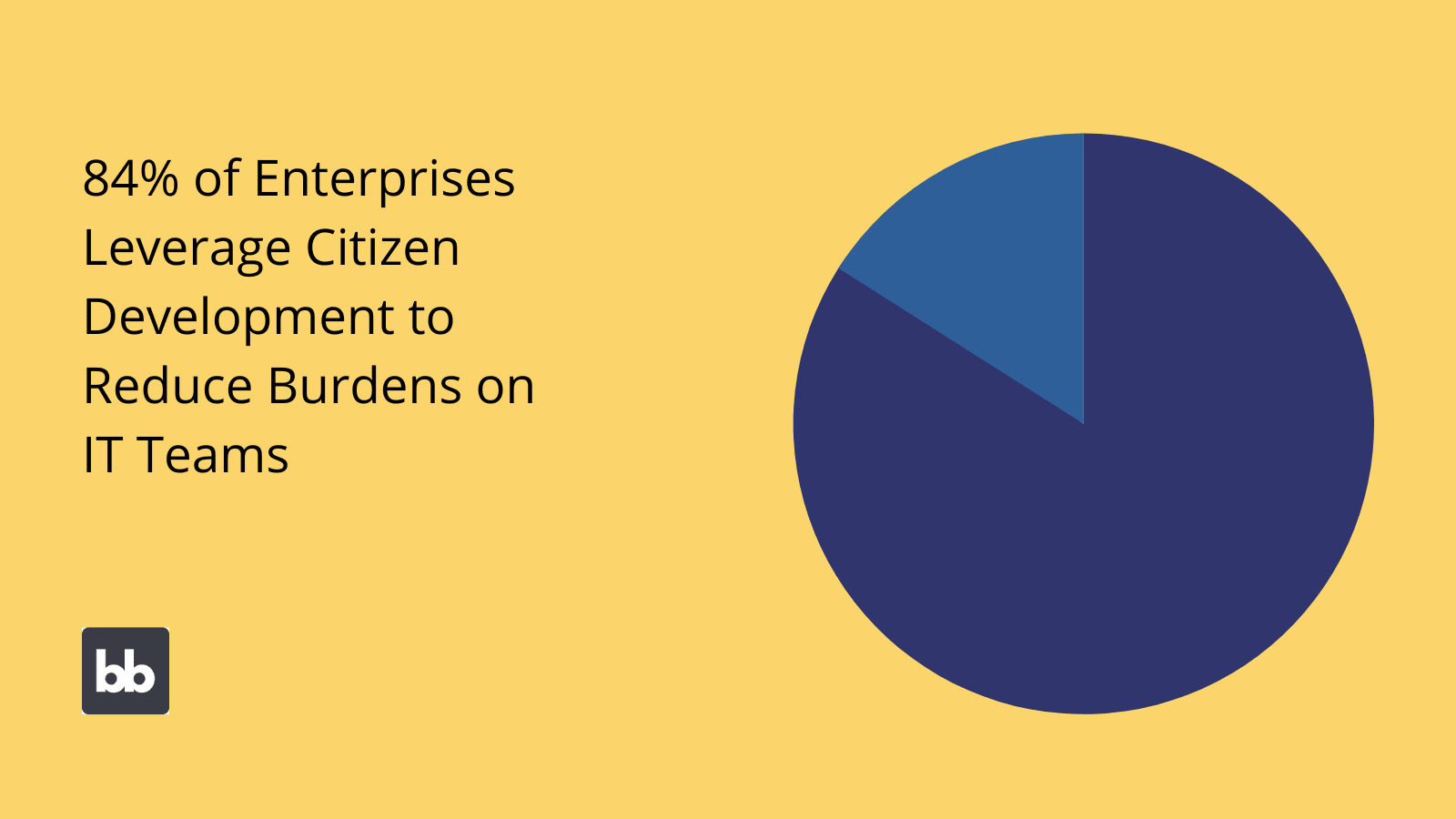
(G2 )
We can also think about the time it takes to build custom solutions. If you’re like most businesses around the world, you probably can’t fill development roles fast enough. So, you’ll see a stretched IT department, leading to project backlogs, delays, and service interruptions.
Citizen development helps here by taking more menial projects away from your specialists, freeing them up to work on more complex tasks. As a side effect, morale also improves across both camps.
That is, your IT team gets to work on more challenging, rewarding projects, while your non-technical teams no longer need to put up with frustrating delays.
Win-win.
Finally, non-developers often bring a unique perspective to creating solutions.
Most of all, they’re inevitably closer to the problems they’re tackling. They’ll also have a much greater degree of commercial awareness than their specialist counterparts. So, they’re more likely to actually meet their own requirements the first time around.
Assuming we’re talking about relatively simple tools and our employees have a certain level of competence, citizen development can actually lead to superior outcomes.
Essential skills and qualities
Of course, the success of our citizen development efforts depends on the specific employees who are involved.
The obvious question is what kinds of employees are best suited here?
Here are the key skills and qualities you should prioritize when resourcing citizen development.
For a more detailed guide, check out our article on empowering citizen developers .
Existing digital skills
Obviously, one of the first things you’ll want to look at is existing digital skills. We can fairly safely assume that most employees nowadays know how to use a computer, so what specific digital skills are we looking for here?
Some existing coding knowledge would be great. Nowadays, this is more common than ever.
For example, many non-developers will have at least a basic grasp of common languages like SQL, JavaScript, Python, or R. They don’t need to be experts for this to be a great headstart.
The key thing is that this indicates an understanding of the basic principles that underline app development.
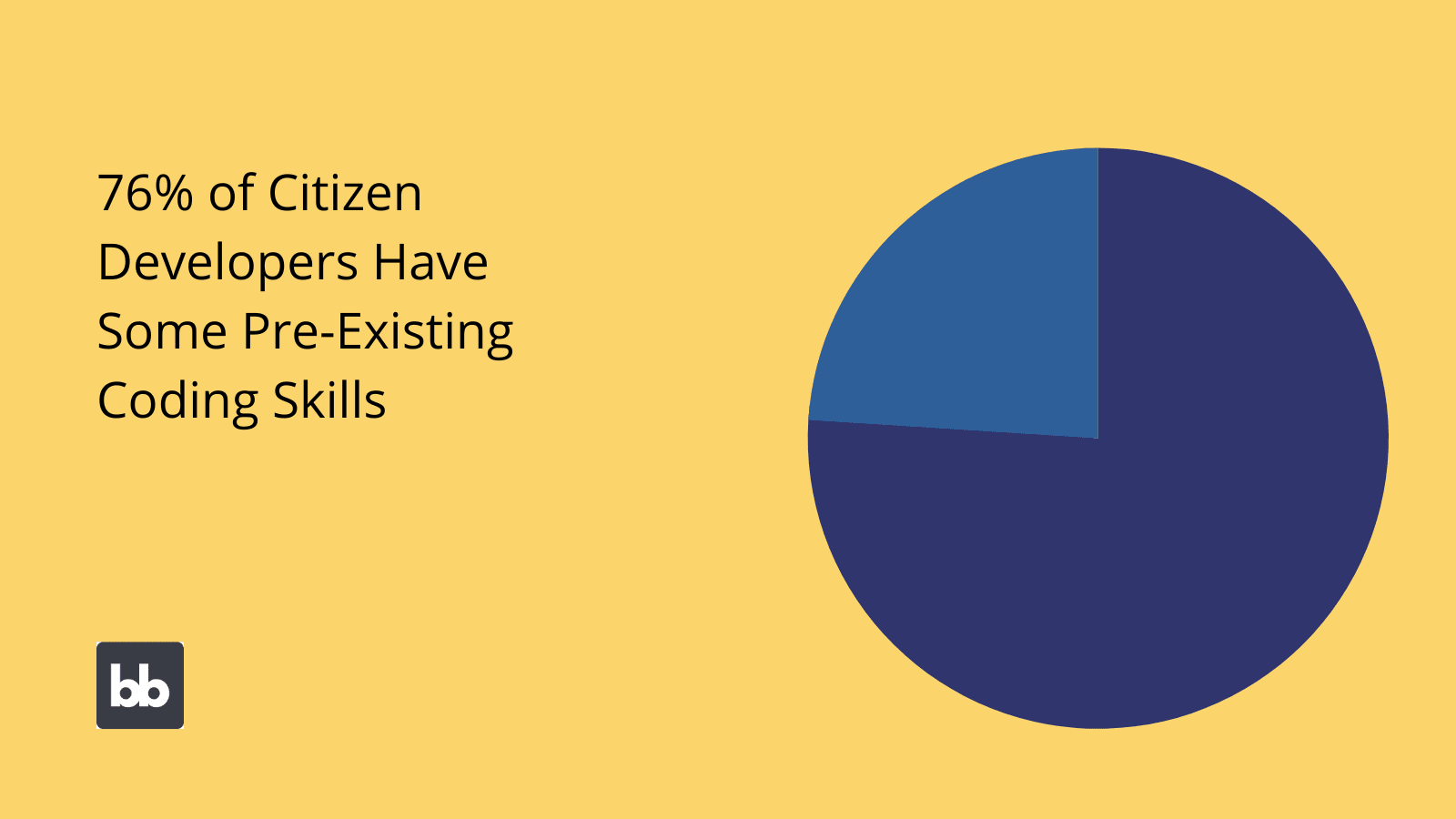
(ImpactMyBiz )
Alternatively, we might think about employees who currently use particular kinds of tools in their daily roles. For example, employees with advanced spreadsheet skills.
We’ll return to specific citizen development tools a little later, but for now, it’s worth recognizing that these are specifically designed for usability.
Employees with experience in more specialized tools, like video editors, CAD, graphic design software, or DAWs will also have a significant headstart.
Numerical & logical skills
As with spreadsheets, employees with strong numerical reasoning skills are at a strong advantage when it comes to citizen development. Working with complex operations and functions obviously brings along transferable skills that are useful for would-be developers.
In fact, any employee with demonstrable STEM experience will be a strong candidate for upskilling in citizen development.
Eagle-eyed readers will spot something interesting here. That is, this puts certain teams and departments at an advantage. Some teams, like accounting, just require a greater degree of numerical skills.
However, none of this is to say that only certain job roles square with citizen development. Rather, finding strong candidates is just going to be easier in some teams than in others. Still, there are plenty of other criteria to look out for.
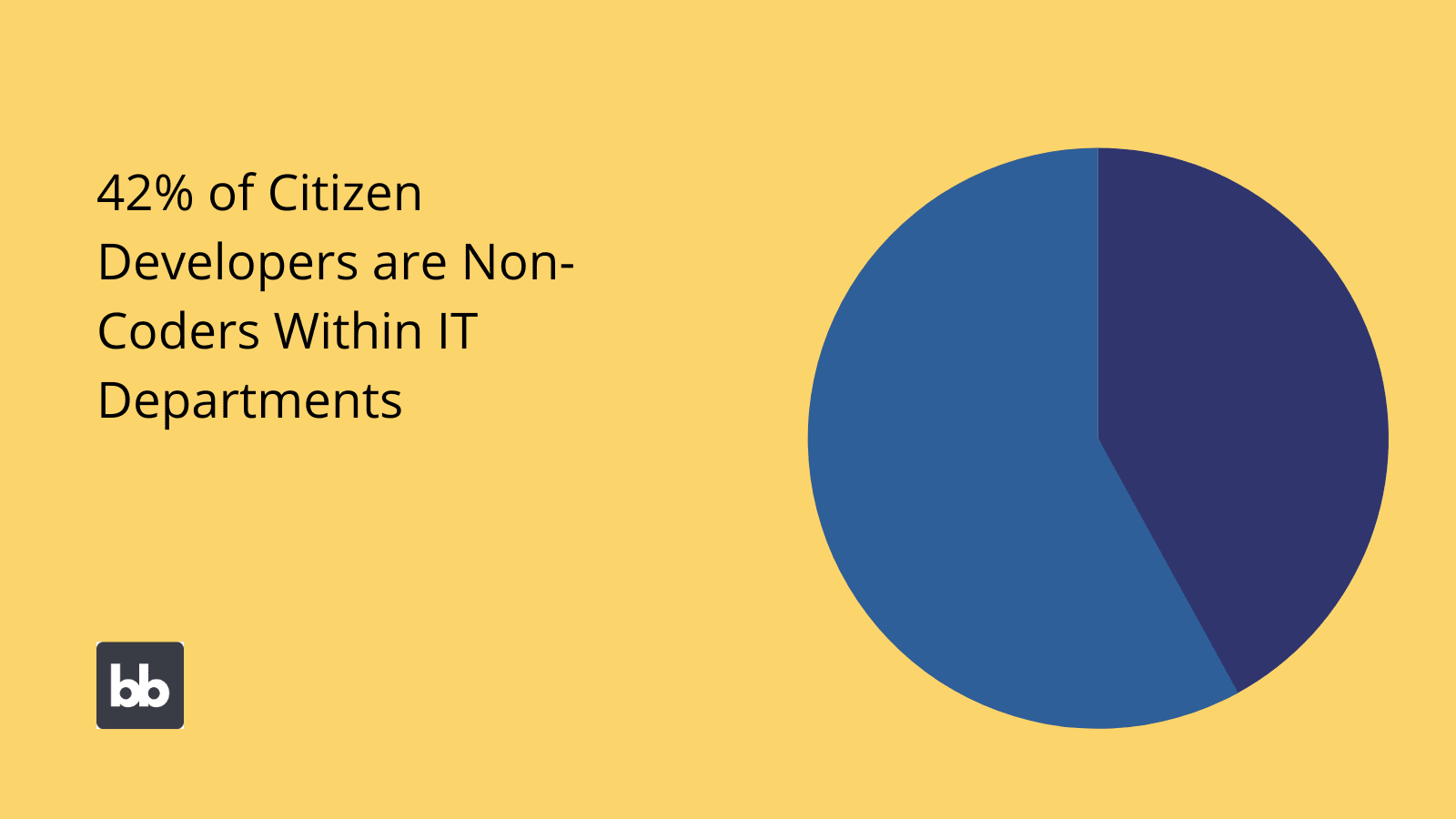
(Regarding365 )
Process and operational awareness
You could probably argue that ops professionals are the best best-positioned teams for citizen development. As we’ll see, low/no-code tools don’t present particularly high usability barriers for employees.
So, they don’t require that much technical expertise - that’s the whole point.
Therefore, the most important quality to look for in employees is a strong understanding of the rules and logic that underpin different tasks, processes, and workflows.
Operations teams are the perfect candidates.
Ops colleagues also tend to have the strongest grounding in where issues occur across your business, including where this relates to under-resourcing or opportunities for digitalization.
Similarly, there’s a strong chance that your operations pros are already using tools that will see them in good stead for citizen development.
For example, flowcharts, process mapping tools, or even automation software all offer similar UIs to the kinds of platforms they’d use to build apps, as we’ll see a little later.
Design, data, or automation experience
That leads us neatly to another set of qualities that indicate that employees are a good fit for citizen development. That is if they have prior experience with the kinds of tasks involved in building apps.
We can place these into three categories:
- Design.
- Data.
- Automation.
Let’s think about each one in turn to better understand the kind of experience we’re talking about.
Design is probably the most common of the three. All sorts of employees use design tools and principles in their daily work. Obvious examples include web or graphic designers, but all sorts of sales, marketing, and other job roles require similar skills.
We can say something similar about data management.
Nowadays, employees in all kinds of roles interact with more data than ever before. They might not explicitly realize the transferable skills here, but many employees will regularly use spreadsheets, dashboards, or other analytical tools.
What’s important is that they understand:
- Operationalization - How to translate different metrics and variables into computable values.
- Processing & transformation - At least in the abstract, what needs to happen to this data.
Finally, automation is a bit harder to generalize about. This is because it’s become so ubiquitous in recent years. In large part, this is thanks to the rise of SaaS tools.
For example, your marketing team might build simple automations within your email management platform. Your sales team might do the same in your existing CRM.
The point is that more colleagues than you might initially expect have experience of building automations to solve business problems, shortening the gap to full-on citizen development.
Project management skills
Project managers are responsible for making sure that resources flow as efficiently as possible between different stakeholders, departments, platforms, or other actors. They also manage, visualize, and analyze all sorts of data.
These are all highly transferable skills.
We can also think about the kinds of tools that project managers use in their daily work. These include Kanban boards, resource management tools, dedicated project calculators, and more.
Even if this isn’t their primary role, employees having some experience of project management can be a huge advantage for citizen development.
Problem-solving
Finally, we can zoom out a bit.
Most of the skills and qualities we’ve talked about so far can be summarized as problem-solving. In other words, that magical combination of analytical, creative, and logical thinking that enables employees to come up with innovative solutions to challenges.
The missing link between this and bonafide citizen development is simply providing the right tools to empower employees to come up with technical solutions to these problems.
This leads us neatly to our next topic.
Citizen development tools
At a more practical level, citizen development can mean a bunch of different things. The key distinction is the kinds of tools that your team use.
There are a few broad categories of options here. Each brings its own pros and cons.
We’ve also written an in-depth guide to citizen developer tools .
So, let’s check out what your options are.
Traditional business tools
This might not be the most exciting option in the world, but a large proportion of citizen development actually happens with everyday tools like Microsoft Office or Google Workspace - especially spreadsheet tools.
For example, your team might make a Google Sheets Dashboard for monitoring key metrics.
As you might expect, this offers several benefits, including comparatively low costs, easy onboarding, and fast turnaround times.
However, there are very clear downsides too.
Limitations in terms of what your team can achieve are the biggest. There’s a lot you can do with a spreadsheet, but for more advanced use cases, they just won’t cut it.
Traditional business tools also fall short when it comes to more advanced configuration options. For example, with regard to access control, hosting, integrations, and external data support.
SaaS platforms
We said earlier that many employees already automate aspects of their work in existing SaaS platforms. Nowadays, this could be just about any tool within any business vertical. For example, email tools, CRMs, accounting software, ERP, and more.
The trouble here is that you can only really automate tasks within the scope of the tool itself.
This means that you’ll struggle with fringe cases. For example, if you need to handle resources across multiple tools, you’ll often be left high and dry.
Even within a specific workflow, you’ll be limited by what specific vendors want you to do.
On the flip side, this can be a very cost-effective option. If you’re already paying for a particular tool, there might not be any additional costs - although this will vary from platform to platform.
The takeaway here is that using existing SaaS tools for citizen development is an attractive option, at least in cases where your current software stack suits specific use cases.
Old-school app-builders
We could use a few different names to describe the kinds of citizen development tools that have been on the market for a little bit longer. But, to be unbiased, let’s call them old-school app builders.
These are mostly tools created by major players to build apps that interact with their own wider ecosystem. For a long time, this was the only option available.
These tools are characterized by clunky UIs, steep learning curves, and inflexibility.
In other words, they don’t actually make it that easy for ordinary users to build applications.
It’s not that old-school app-builders aren’t a viable option. However, using them is more of a development specialism than something ordinary employees can be expected to undertake alongside their normal responsibilities.
Automation software
We can also think about dedicated automation platforms. These aren’t quite app-builders, but they allow your team to achieve a lot of the same goals. The idea is to plug gaps and smooth the flow of resources between your existing tools.
You might also be able to build simple interfaces, but this generally isn’t a core feature so much as an added bonus.
The really cool thing about most automation platforms is the balance of usability and functionality. Interfaces are generally based around visualizing the flow of tasks in a block-based or flowchart format.
However, there are some important limitations here to be aware of.
Really, you can set automation tools up to handle three kinds of actions:
- Triggering existing functionality in connected tools.
- Data processing and transformations.
- Simple built-in functions, like time-based rules and conditional logic.
Automation software is an important tool for citizen development, but since it falls short of full-on app-building, it’s unlikely to cover everything your team needs to do.
No/low-code development
Finally, we have modern no-code and low-code tools, like Budibase. The idea here is to empower users to build sophisticated apps without requiring any advanced technical knowledge.
Usability is central to this, as you might expect.
No/low-code development means combining the flexibility, power, and functionality of custom developments with the speed, ease, and cost-effectiveness that can only come from truly incredible user experiences.
At Budibase, we’re on a mission to create the world’s largest ecosystem of open-source business tools. A huge part of this is empowering our users to build solutions that actually meet the requirements of modern, security-conscious organizations.
That’s why we offer optional self-hosting, customizable RBAC, third-party integrations, free SSO, and more.
Check out our product page for more information.
5 citizen development tips to guarantee success
So far, we’ve covered most of what you need to know about leveraging citizen development, at least in theory.
Next, we can start thinking about some actionable tips you can implement to help sure up your success. These straddle technical, operational, and cultural aspects of your citizen development programs.
Let’s jump right in
1. Get stakeholder buy-in first
Citizen development is inherently collaborative. So, we need everybody to be on the same page. This means securing buy-in from would-be developers, as well as higher-up decision makers.
There are two levels to this:
- Convincing them of the benefits of citizen development in general.
- Getting buy-in for your specific approach.
Of course, different types of stakeholders have different concerns. One camp wants to know how it will save the business money, the other is more concerned with their own daily workloads.
The key to convincing both is involving them in the design of your program, as early in the process as possible. This allows you to gather feedback and allay any concerns as soon as possible.
2. Set quantifiable goals
You must create effective goals for your citizen development program. The idea here is to have something concrete that you can measure your progress and eventual success against.
As such, it’s important that you have a specific, quantifiable impact that you’re aiming to achieve. Normally, this will either be financial or temporal. Finances are easy - you want to save a particular amount of money.
Temporal goals come in two flavors:
- Reducing the development hours used for specific tasks.
- Eliminating delays and cutting turnaround times for creating tools.
In any case, your goals are critical, as they inform just about every decision you’ll make thereafter, as well as helping you to prove that your citizen development efforts have been worthwhile.
3. Provide ongoing training
Just like technical teams, citizen developers can always get better at what they do. Naturally, it’s worth implementing ongoing training and development programs to facilitate this. This leads to better results, as well as keeping employees engaged and motivated.
As you’re no doubt aware, there are countless specific areas that employees could drill into, including design, security, UX, data management, automation, and more.
So, you have a few different options for how you can go about greeting training goals for individual employees.
One is to allow them to self-direct. One of the basic principles underscoring citizen development is that on-the-ground employees understand the problems their teams face better than anyone.
Therefore, it makes sense to allow them to seek out training and development opportunities that will help them rise to these real-world challenges.
Alternatively, you might opt for a more top-down approach.
For example, allowing users to progress through defined training classes in order to meet wider organizational goals.
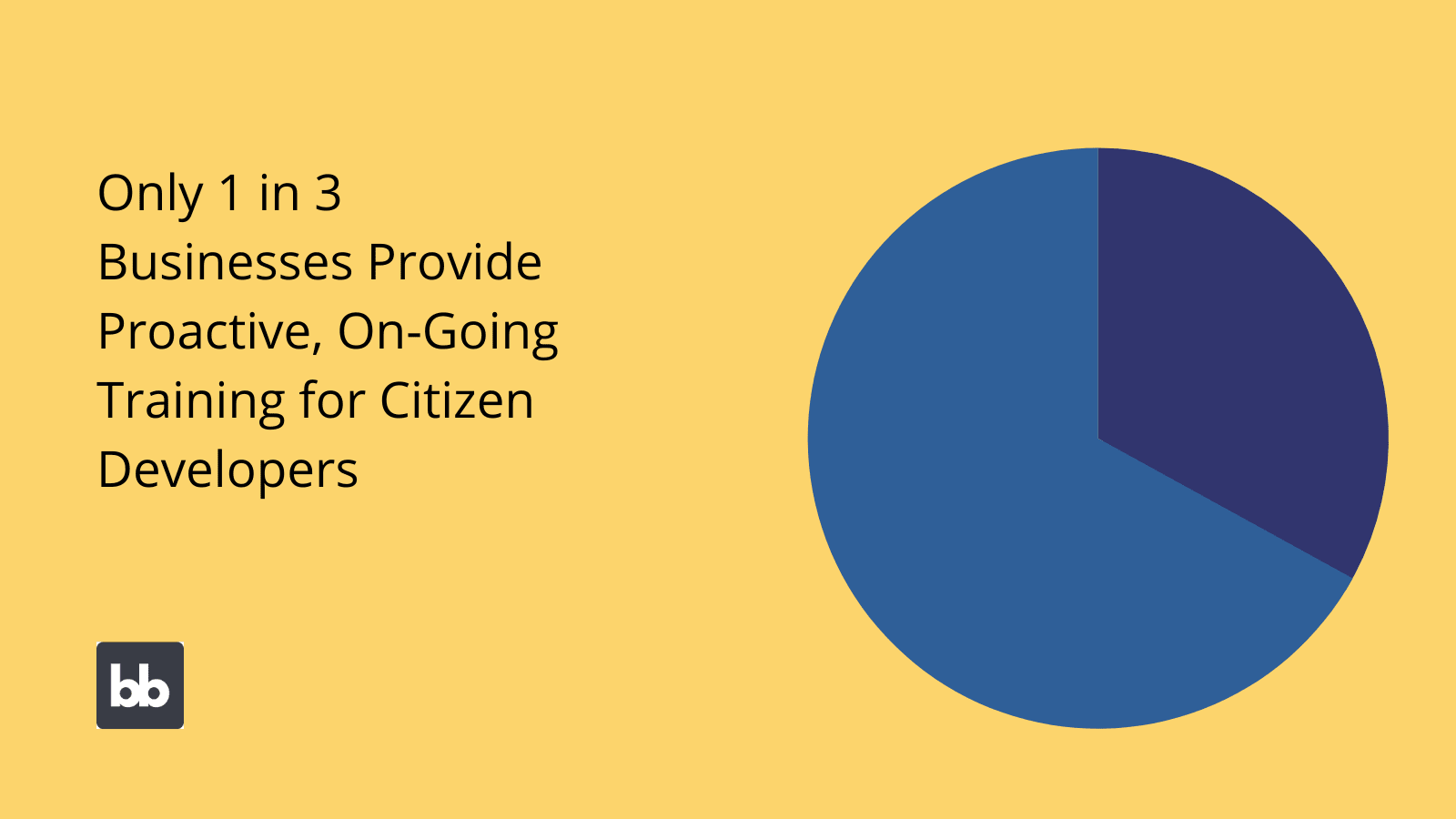
4. Build robust workflows
Governance is a huge issue within citizen development. One aspect of this is creating appropriate workflows to control how new applications progress from ideation to development, as well as monitoring their usage, implementation, and adoption.
How this looks in practice depends greatly on your organization and your specific needs.
For example, some companies give their team a lot of autonomy to build and deploy pretty much whatever kind of tools they need.
Others have much more sophisticated approval, vetting, and monitoring processes.
Check out our guide to citizen development governance .
To see how Budibase can fit into these efforts, check out our approval apps page.
5. Recognize success
Finally, you need to consider how you’ll recognize your citizen development efforts. Getting non-technical employees to create custom apps is a big ask. More importantly, the results for your business from individual tools can be huge.
This includes efficiency, cost savings, and improved operations.
So why not give a shoutout to the employees who are responsible?
Of course, this also has concrete benefits for your bottom line, including helping to maintain motivation, increasing interest in citizen development, and even improving the adoption rates of the tools in question.
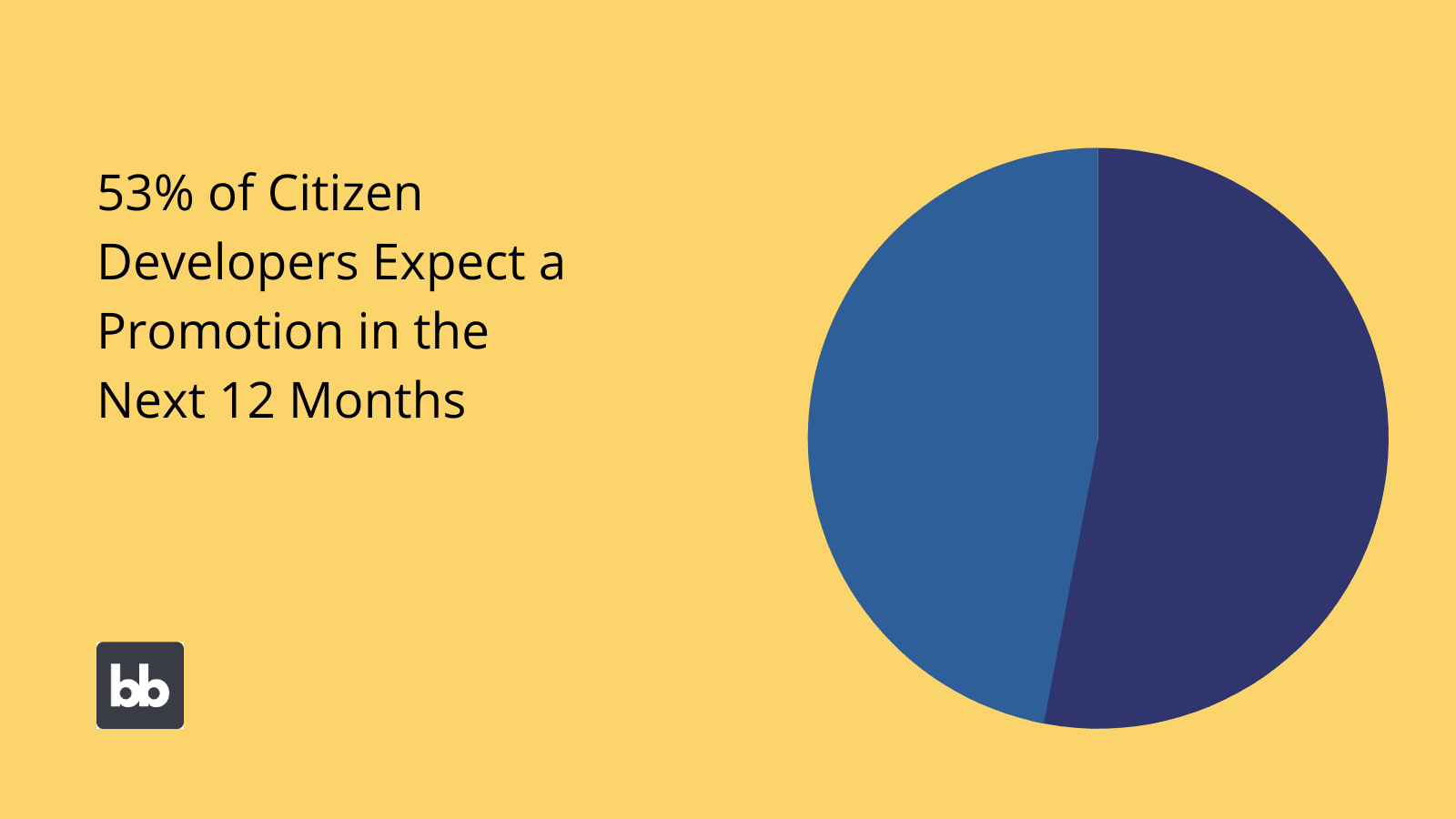
Get started with Budibase today
Citizen development is a powerful way to create bespoke solutions, while still making the most of increasingly limited resources. However, this is contingent on providing the right tools for your employees.
Budibase is the leading low-code platform. We’re biased, but we think it’s the perfect tool for professional developers and non-technical colleagues alike to build fast, secure, professional applications.
But don’t take our word for it. We’ve also created 50+ free app templates to show off exactly what Budibase can do.
To get started today, sign up for Budibase for free.